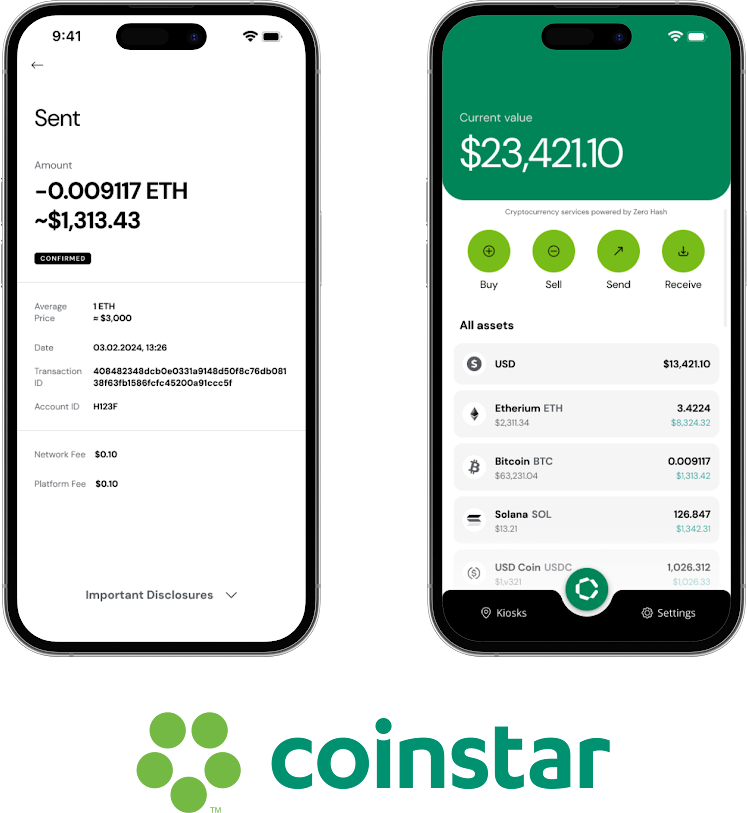In the world of application development, especially for Software as a Service (SaaS) platforms, a strong backend infrastructure is the foundation that ensures performance, security, and scalability. It’s the unseen architecture that powers the features users rely on every day, from handling data requests to processing transactions and managing user authentication.
Backend infrastructure is essential for an application’s success—but what exactly is it? And how do you design a backend setup that can grow with your business? Let’s dive in and explore the building blocks of effective backend infrastructure, with a focus on best practices for reliability, scalability, and security.
Why Backend Infrastructure Matters
IImagine your backend infrastructure as the backbone of your application. It’s what allows a seamless flow of data between users and your app’s features, processing requests, storing data, and ensuring everything runs smoothly. For complex setups or rapid scaling, many teams engage dedicated backend developers to architect, optimize, and maintain these foundations.
Without a well-designed backend infrastructure, even the best-designed front-end interfaces and features can’t perform. Backend performance affects load time, data processing, security, and ultimately, user experience. A reliable backend setup means your app can handle thousands (or even millions) of users without skipping a beat.
Key Components of Backend Infrastructure
There are several core elements that make up the backend infrastructure of an application. Each plays a critical role in ensuring the app runs smoothly and can handle the demands of users.
1. Servers and Hosting Environment
Your servers are where your application’s code and data live. The hosting environment you choose will dictate performance, scalability, and the level of control you have over your resources.
- Dedicated Servers: Provide full control and maximum performance but are more costly and require maintenance.
- Cloud Servers: Flexible, cost-effective, and scalable, with popular options like AWS, Google Cloud, and Microsoft Azure.
- Serverless Architecture: Allows developers to deploy code without managing servers, ideal for event-driven apps or workloads with unpredictable spikes.
Each hosting environment has its pros and cons, and the right choice depends on your app’s unique needs and budget. Cloud servers, for instance, are highly scalable and can automatically adjust resources based on traffic, making them a popular choice for modern SaaS applications.
2. Database Management Systems (DBMS)
Databases are the foundation of data storage, and choosing the right database is key to supporting backend infrastructure. Common types of databases include:
- Relational Databases (SQL): Ideal for structured data. Examples include MySQL, PostgreSQL, and Oracle.
- NoSQL Databases: Suitable for unstructured data, offering flexibility and scalability. Examples include MongoDB, Cassandra, and DynamoDB.
The right choice depends on your application’s needs. Relational databases are excellent for applications requiring complex queries and structured data, while NoSQL databases are often preferred for handling large amounts of unstructured data, like user-generated content in social media apps.
3. APIs (Application Programming Interfaces)
APIs are the bridge between the frontend and backend. They allow different parts of an application to communicate with each other, letting the frontend request data from the backend and display it to users.
- RESTful APIs: The most common API structure, based on standard HTTP requests.
- GraphQL: Allows clients to request specific data, making it efficient for complex queries and reducing data transfer.
APIs should be designed to handle high traffic volumes while maintaining speed. RESTful APIs are straightforward and reliable, while GraphQL is efficient for applications where data usage is complex and variable.
4. Load Balancers
Load balancing is crucial for distributing incoming traffic across multiple servers to ensure no single server bears too much load, which could result in downtime or slow performance. This is especially important for high-traffic SaaS applications.
- Hardware Load Balancers: Physically deployed at data centers but are costly.
- Software Load Balancers: Virtual solutions that are more flexible and can run on cloud environments.
Load balancers detect server health and direct traffic to the most capable servers, improving both performance and reliability. Cloud platforms often include load balancing as part of their services, making it accessible and easier to implement.
5. Caching Mechanisms
Caching stores frequently requested data temporarily to reduce load on servers and speed up response times. A caching layer prevents repeated requests from overloading the backend infrastructure.
- In-Memory Caching: Like Redis or Memcached, stores data in memory for quick access.
- Browser Caching: Stores data locally in the user’s browser, reducing load on the backend.
By caching responses to common queries, your infrastructure can respond faster to user requests, improving overall user experience and reducing strain on servers.
6. Security Layers
Security is a non-negotiable aspect of backend infrastructure. Data protection and secure user authentication are key to building user trust and complying with regulations like GDPR or HIPAA.
- Encryption: Encrypt data both in transit (SSL/TLS) and at rest to protect sensitive information.
- Authentication and Authorization: Implement strong authentication (OAuth, JWT) and define roles and permissions to control data access.
- Firewalls and DDoS Protection: Firewalls and security measures help protect the backend from unauthorized access and malicious attacks.
Security isn’t just about preventing breaches; it’s about creating a safe, reliable environment where user data is protected at all times.
7. Monitoring and Logging
Monitoring and logging are essential for understanding how the backend infrastructure is performing and quickly diagnosing issues. They provide insights into traffic, server health, and error rates, helping to prevent outages and maintain smooth operation.
- Application Performance Monitoring (APM): Tools like New Relic (or its alternatives), Datadog, CubeAPM and Prometheus track performance metrics, flagging issues before they impact users.
- Logging Systems: Capture error logs and user activity. Popular tools include ELK Stack (Elasticsearch, Logstash, Kibana) and Splunk.
By monitoring application metrics, you can detect issues early, troubleshoot quickly, and optimize the infrastructure for better performance.
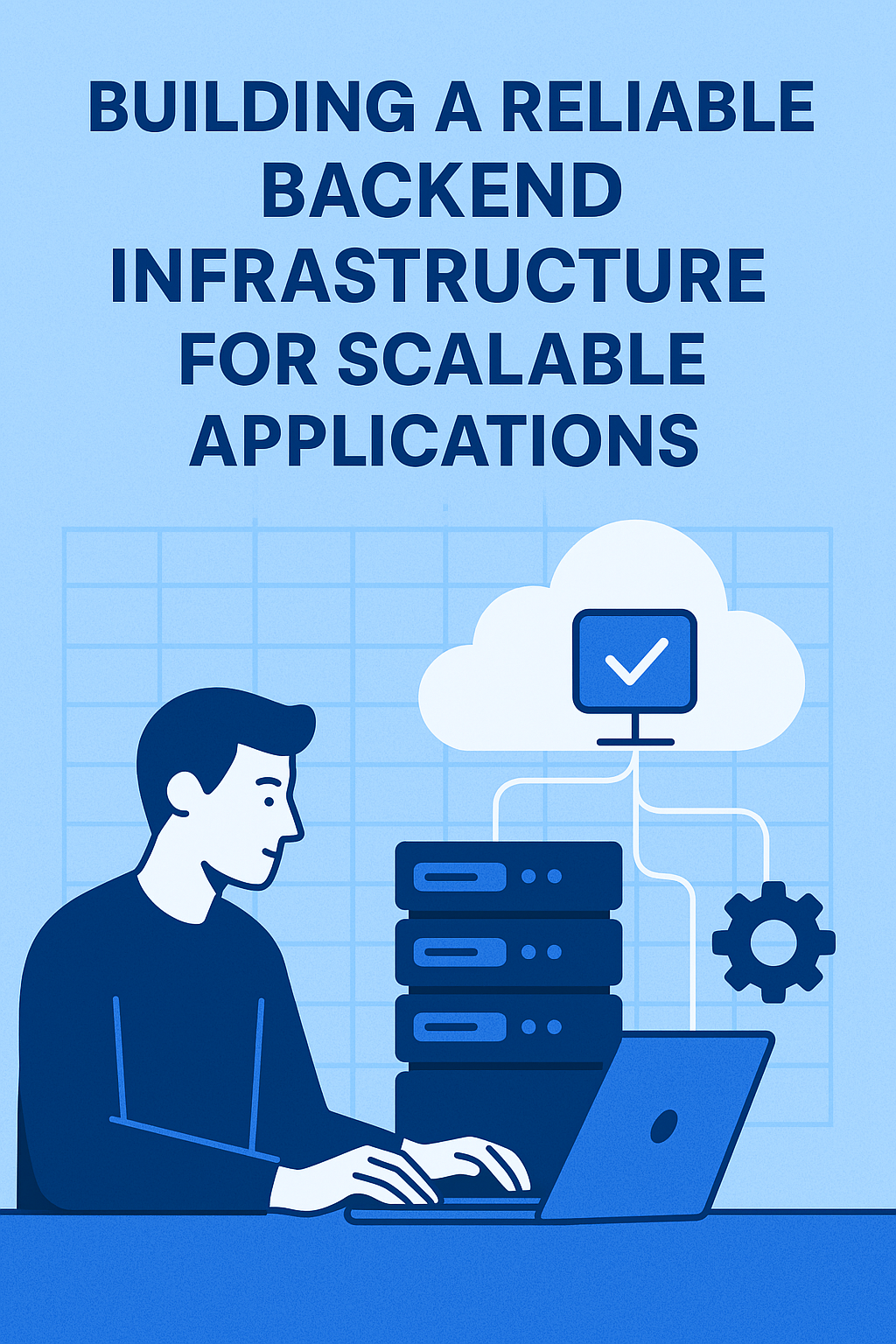
Designing a Scalable Backend Infrastructure: Best Practices
To ensure that your backend infrastructure can support growth, here are some best practices to keep in mind:
1. Embrace Microservices Architecture
Microservices break down an application into small, independent services that can be developed, deployed, and scaled independently. This flexibility makes it easier to update or scale parts of the application without impacting the entire system.
2. Implement Auto-Scaling
Using cloud services like AWS Auto Scaling or Google Cloud’s autoscaler allows your backend to adjust resources based on traffic. Auto-scaling automatically adds or removes instances in response to real-time demands, optimizing costs and ensuring smooth performance.
3. Optimize Database Performance
For high-performance applications, consider database optimization techniques like indexing, query optimization, and using a mix of SQL and NoSQL databases. Using a caching layer (like Redis) to store frequently accessed data can also help reduce database load.
4. Use CI/CD Pipelines
Continuous Integration and Continuous Deployment (CI/CD) pipelines allow you to test, integrate, and deploy code seamlessly. Tools like Jenkins, GitLab CI/CD, or CircleCI automate deployment processes, ensuring that code changes are tested and safely rolled out, minimizing the risk of downtime.
5. Plan for Disaster Recovery
Backups, failover servers, and recovery protocols are crucial to prevent data loss and quickly recover from failures. Cloud providers offer built-in disaster recovery solutions, making it easier to set up backups and redundancy to protect against outages.
Example Backend Infrastructure for a SaaS Application
Let’s put it all together and see how a SaaS application might structure its backend infrastructure.
| Component | Example Solution | Purpose |
|---|---|---|
| Hosting Environment | AWS EC2, Google Cloud | Provides scalable cloud servers for application |
| Database | PostgreSQL (SQL), MongoDB (NoSQL) | SQL for structured data, NoSQL for flexible data storage |
| API Layer | RESTful API, GraphQL | Manages frontend-backend communication |
| Load Balancer | AWS Elastic Load Balancer | Distributes traffic across servers for stability |
| Caching | Redis, Memcached | Speeds up data access for frequently requested data |
| Security | SSL/TLS, OAuth, Firewalls | Protects data in transit, manages user access |
| Monitoring | Datadog, Prometheus | Tracks server health, flags performance issues |
| Logging | ELK Stack, Splunk | Collects logs for diagnostics and performance analysis |
This combination provides a scalable, secure, and resilient backend infrastructure capable of handling heavy user loads, ensuring data security, and optimizing application performance.
Final Thoughts
A well-designed backend infrastructure is the engine that drives a SaaS application’s reliability and scalability. From servers and databases to caching and monitoring, each component is vital to delivering a seamless user experience. By following best practices like microservices architecture, auto-scaling, and robust security measures, you can create an infrastructure that grows with your app.
Building backend infrastructure isn’t a one-time setup—it’s a continuous process of monitoring, optimizing, and upgrading. As your application evolves, so will your backend needs. By investing in a solid backend infrastructure from the start, you set your SaaS platform up for long-term success, ensuring it can handle whatever challenges or opportunities the future may bring.