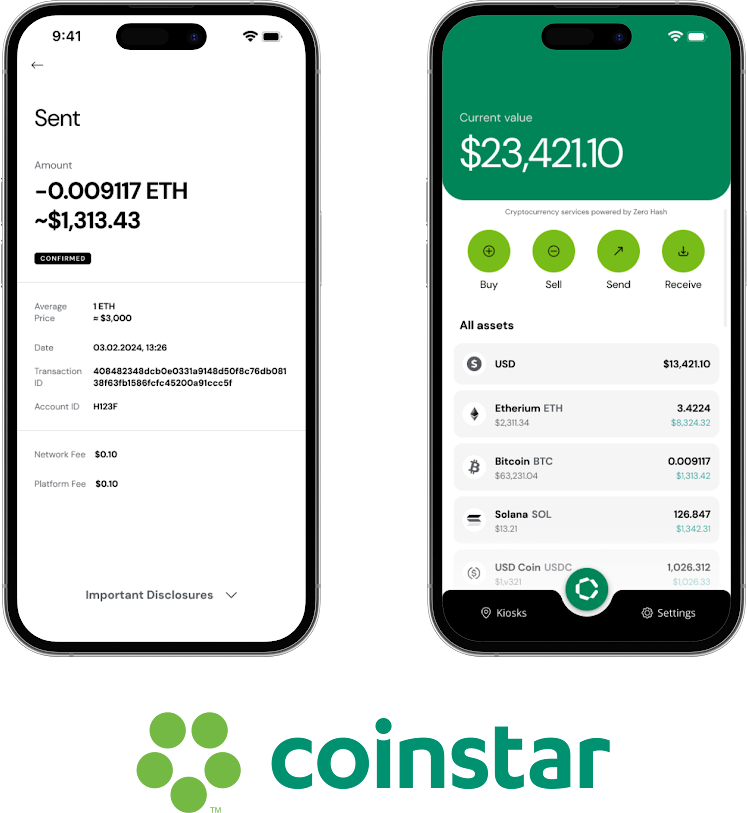An accounting package is a software solution designed to help businesses manage their financial operations efficiently. From tracking income and expenses to generating financial statements and handling payroll, accounting packages streamline complex accounting tasks, saving time and reducing the risk of errors. For businesses of all sizes, investing in the right accounting package can lead to better financial oversight, simplified tax reporting, and improved decision-making.
This guide covers the features of accounting packages, their benefits, popular options, and key considerations for choosing the best solution for your business.
What is an Accounting Package?
An accounting package is a software application or suite of tools that automates and organizes various accounting functions, such as bookkeeping, financial reporting, inventory tracking, and payroll processing. These packages provide a digital platform for recording transactions, managing financial data, and producing reports that inform business decisions. As saas accounting software provide a digital platform for recording transactions, managing financial data, and producing reports that inform business decisions.
Modern accounting packages are often cloud-based, enabling real-time access to financial information from any device with an internet connection. They cater to a wide range of users, from small businesses with basic needs to large enterprises that require advanced financial management tools.
Key Features of an Accounting Package
A typical accounting package includes a variety of features to help manage the financial side of a business. Here are some core functionalities you can expect:
- Bookkeeping
Record income and expenses, categorize transactions, and maintain an accurate ledger. This core feature supports essential tasks like balancing accounts and ensuring that financial records are up-to-date. - Invoicing and Billing
Generate and send invoices, track payments, and manage outstanding balances. Some packages offer automation features to send recurring invoices or follow up on overdue payments. - Financial Reporting
Produce reports like balance sheets, income statements, cash flow statements, and profit and loss reports. These reports provide insights into business performance and are essential for strategic planning. - Expense Tracking
Track business expenses by category, vendor, or project. This feature helps businesses monitor spending patterns and identify areas for cost reduction. - Inventory Management
For businesses that manage physical products, inventory tracking is crucial. Many accounting packages offer inventory management features to help track stock levels, manage costs, and streamline ordering processes. - Payroll Processing
Handle payroll tasks, including calculating wages, withholding taxes, and processing payments. Some packages integrate with payroll services or tax filing software to simplify compliance. - Tax Preparation and Compliance
Generate tax-ready reports and help ensure compliance with local, state, and federal tax regulations. Many accounting packages also offer features to calculate tax obligations automatically. - Bank Reconciliation
Link to bank accounts and credit cards to automate bank reconciliation. This feature matches recorded transactions with bank records to identify discrepancies. - Multi-Currency Support
For businesses operating internationally, multi-currency support is essential. It enables conversion of foreign currency transactions and keeps financial statements accurate in multiple currencies. - Mobile Access and Cloud Integration
Many modern accounting packages are cloud-based and accessible via mobile devices, allowing users to manage finances on the go.
Benefits of Using an Accounting Package
Implementing an accounting package can provide several advantages for businesses:
- Time Savings: Automation of routine tasks, like data entry and invoicing, frees up time for more strategic activities.
- Improved Accuracy: Automated calculations and bank reconciliation reduce the risk of errors, leading to more reliable financial records.
- Enhanced Financial Insight: With real-time data and detailed reporting, businesses can make informed financial decisions and identify trends.
- Simplified Tax Reporting: Accounting packages streamline tax preparation by generating tax-ready reports and helping businesses stay compliant with regulations.
- Better Cash Flow Management: Invoicing, billing, and expense tracking tools make it easier to manage cash flow, ensuring the business stays financially healthy.
- Scalability: Many packages offer features that can grow with the business, supporting more advanced needs as the company expands.
Popular Accounting Packages
There are numerous accounting packages available, each offering unique features and pricing models. Here are some popular options for different business needs:
- QuickBooks Online
QuickBooks is one of the most widely used accounting packages, known for its user-friendly interface and comprehensive feature set. It’s suitable for small to medium-sized businesses, with options for invoicing, expense tracking, tax preparation, and payroll integration. - Xero
Xero is a cloud-based accounting package popular with small businesses and freelancers. It offers features like bank reconciliation, invoicing, expense management, and multi-currency support, making it ideal for businesses with international clients. - FreshBooks
FreshBooks focuses on invoice generator and billing, making it a popular choice for freelancers and service-based businesses. It also includes features for expense tracking, time tracking, and basic reporting, with a simple, intuitive interface. - Zoho Books
Part of the Zoho suite, Zoho Books provides a comprehensive accounting solution with features for invoicing, expense tracking, inventory management, and financial reporting. It’s a cost-effective option for small businesses, with excellent integration capabilities. - Sage Business Cloud Accounting
Sage offers cloud-based accounting software with options for bookkeeping, invoicing, and reporting. Sage is often used by larger businesses for its robust financial management features and payroll integration. The platform also provides tailored solutions for specific industries, offering specialized financial services for private equity firms, venture capital, and other financial organizations to meet their unique accounting and reporting needs. - Wave
Wave provides a free accounting package that includes invoicing, receipt scanning, and basic reporting. It’s ideal for small businesses and freelancers who need an affordable solution without sacrificing essential features. - NetSuite ERP
NetSuite is a more advanced package aimed at larger businesses with complex accounting needs. It offers comprehensive financial management tools, including advanced reporting, inventory management, and multi-company consolidation.
Choosing the Right Accounting Package for Your Business
When selecting an accounting package, consider the following factors to ensure it meets your business needs:
- Business Size and Complexity: Small businesses or freelancers may do well with a simpler package like FreshBooks or Wave, while larger companies might need the advanced capabilities of QuickBooks, Sage, or NetSuite.
- Feature Requirements: Make a list of essential features, such as payroll processing, multi-currency support, or inventory management. Choose a package that offers the necessary tools for your operations.
- Scalability: Consider whether the software can grow with your business. A scalable package ensures you don’t need to switch software as your business expands.
- Ease of Use: User-friendliness is key for accounting software. A package with an intuitive interface and good support can save time and reduce the learning curve for your team.
- Cost: Compare pricing models to find one that fits your budget. Some packages offer tiered pricing based on the number of users or features, while others may have a flat monthly or annual fee.
- Integration Capabilities: If you use other business tools like CRM software or e-commerce platforms, check if the accounting package integrates seamlessly with them. Integration can enhance productivity by reducing manual data entry and automating workflows.
- Customer Support: Reliable customer support is crucial, especially when dealing with financial data. Look for providers with responsive support channels and helpful resources.
Conclusion
An accounting package is a valuable investment for any business looking to streamline its financial management. With features like invoicing, expense tracking, reporting, and tax compliance, an accounting package can help businesses manage finances more efficiently and make informed decisions.
Whether you’re a small business looking for basic invoicing tools or a larger company in need of comprehensive financial management, choosing the right accounting package can lead to better cash flow management, accurate financial records, and overall growth. By understanding your business’s needs and comparing available options, you can select the best solution to support your financial goals.