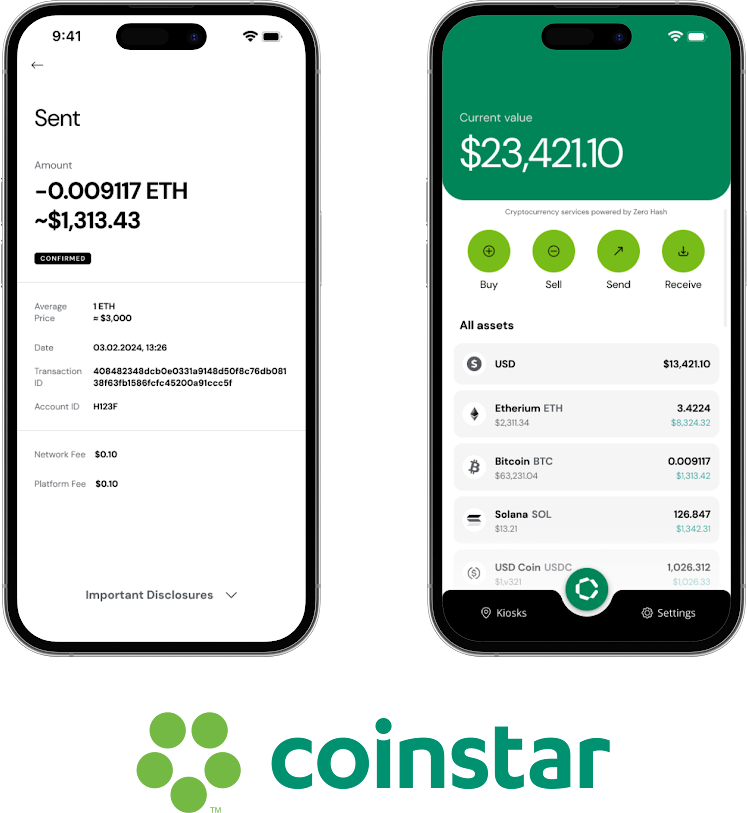Service provider software is the backbone of many digital businesses, facilitating everything from network management to billing, customer support, and even security. As the demands on service providers grow, software versioning becomes a critical component in ensuring that businesses have the latest features, security patches, and improvements.
But why is versioning important, and how does it impact service providers? This guide explores the essentials of software versioning for service providers, the typical types of updates, and how they influence performance, security, and user satisfaction.
What is Service Provider Software?
Service provider software supports businesses in delivering services to customers, handling everything from infrastructure management to customer relationship management and billing. These platforms often include tools for monitoring networks, analyzing data, managing customer accounts, and handling complex operations behind the scenes.
Given the complexity and range of tasks service provider software must perform, regular updates and versioning are necessary to keep up with technological advancements, security threats, and new feature demands. Service providers, such as telecommunications companies, ISPs, cloud computing vendors, and SaaS companies, rely heavily on these software systems to deliver a smooth and efficient customer experience.

The Importance of Software Versioning
Software versioning is the practice of assigning unique version numbers to different releases or updates of software. This version number, often following a format like “1.0.0” or “2.1.3,” indicates the development stage of the software, from initial release to major updates and minor patches. Here’s why versioning matters:
- Clear Communication of Changes
A version number allows users and stakeholders to immediately recognize if they’re running the latest software or need an upgrade. This is especially important for service providers where outdated software can lead to compatibility issues, security vulnerabilities, and reduced efficiency. - Managing Compatibility and Integration
Service provider software often integrates with other systems, such as billing, CRM, or network monitoring tools. Each software update might include compatibility improvements that ensure the software works smoothly with other applications. - Tracking Improvements and Fixes
Versioning provides a way to track new features, bug fixes, and performance enhancements. When a service provider software moves from, say, version 2.0 to 2.1, it’s often an indication of incremental improvements, while a jump to version 3.0 might represent a major overhaul. - Security
Regular updates, often indicated by a version change, help ensure that the software remains secure. Each new version can include patches for known vulnerabilities, making version tracking essential for risk management and security compliance.
Types of Software Versions
Service provider software versions are generally categorized into different types, each signifying the scope and purpose of the update. Here’s a breakdown of common version types:
- Major Versions
Major versions involve significant changes, such as new features, major performance upgrades, or overhauls in the software’s interface. Moving from version 1.0 to 2.0 indicates a major upgrade that typically requires thorough testing before deployment. - Minor Versions
Minor versions add incremental improvements, optimizations, or new features that don’t alter the core functionality of the software. For example, a jump from 2.1 to 2.2 might include enhancements that improve efficiency or expand on existing capabilities without major structural changes. - Patch Versions
Patch versions (such as 2.1.1) are smaller updates focused on bug fixes, security patches, and minor adjustments. Patches are critical for fixing known issues and securing the software, ensuring that the system is robust and reliable without introducing drastic changes. - Beta Versions
Before a major version release, a beta version is often made available to a limited audience. Beta versions allow service providers to test new features in a controlled environment, gather feedback, and resolve issues before the full release. This phase is essential for quality assurance and customer satisfaction.
How Service Providers Benefit from Software Versioning
Service provider software versioning offers numerous benefits, particularly in areas of performance, security, and customer experience. Here are some key advantages:
- Enhanced Security and Risk Management
By keeping software updated to the latest version, service providers can protect themselves from vulnerabilities that could disrupt services or expose customer data. Regular patches and updates ensure that security gaps are closed quickly, reducing the risk of cyberattacks. - Improved Performance and Efficiency
Each new version often comes with optimizations that enhance the performance of the software, allowing service providers to deliver faster and more reliable service. These improvements can reduce downtime, increase transaction speeds, and enhance customer satisfaction. - Access to New Features
Version updates frequently bring new tools and capabilities that help service providers stay competitive. Whether it’s a new reporting dashboard, analytics capabilities, or automated workflows, new features can make a substantial difference in how efficiently services are delivered. - Compliance with Regulations
Many industries have strict compliance standards, especially around data security and customer privacy. Software updates often include compliance-related improvements to ensure that service providers meet these regulatory requirements. - Enhanced Compatibility and Interoperability
New versions improve compatibility with other systems and applications, ensuring seamless data exchange and integration with partners and third-party services. This interoperability is crucial for service providers that rely on multiple software solutions to deliver their services.
Common Challenges with Service Provider Software Versioning
While versioning offers clear benefits, there are challenges that service providers often face when managing software updates:
- Downtime and Disruption
Major updates can lead to temporary downtime, which can impact service availability. Service providers must carefully plan and schedule updates to minimize disruptions, particularly during peak usage periods. - Compatibility Issues
Sometimes, new versions may not be immediately compatible with existing hardware or integrated systems, leading to functionality issues. Compatibility testing is essential to prevent issues with other applications in the service stack. - Cost of Upgrades
Upgrading software, especially major versions, may require additional resources and training for teams to familiarize themselves with new features. The time and resources needed for these upgrades can add up, particularly for large service providers with complex infrastructures. - Customer Resistance to Change
Some customers may be resistant to software changes, especially if the new version introduces a different user experience. Clear communication about the benefits of the upgrade, as well as options for gradual transitions, can help ease customer concerns.
Best Practices for Service Providers in Managing Software Versions
To make the most out of software versioning, service providers can adopt these best practices:
- Establish a Regular Update Schedule
Regular updates ensure that service provider software stays current, secure, and efficient. By scheduling updates, service providers can also better manage any necessary maintenance or customer support around new versions. - Implement Version Testing Procedures
Testing each new version in a controlled environment before a full rollout can help identify and resolve compatibility issues. This process allows service providers to refine the version and make adjustments based on real-world use cases. - Document Changes and Communicate with Customers
Detailed documentation and clear communication with customers help them understand the reasons for the update and the benefits it brings. Providing a changelog or release notes can improve transparency and build customer confidence in the platform. - Leverage Beta Testing
Offering beta versions to a limited group of users before a full release allows service providers to gather feedback, fix bugs, and refine the software. Beta testing can catch issues early, reducing the risk of widespread problems after the official release. - Enable Rollback Options
In case an update doesn’t perform as expected, having a rollback plan in place can restore the previous version quickly, minimizing service disruptions and customer frustration.
Final Thoughts on Service Provider Software Versioning
For service providers, managing software versions effectively is critical to maintaining service quality, ensuring security, and staying competitive. Each new version offers an opportunity to improve performance, introduce new features, and keep up with changing technology demands. While updating software versions presents challenges, adopting best practices for versioning can help service providers deliver a seamless experience and keep customer satisfaction high.
In the end, software versioning is not just about staying current—it’s a strategy that can empower service providers to deliver more reliable, efficient, and secure services in an ever-evolving digital landscape.