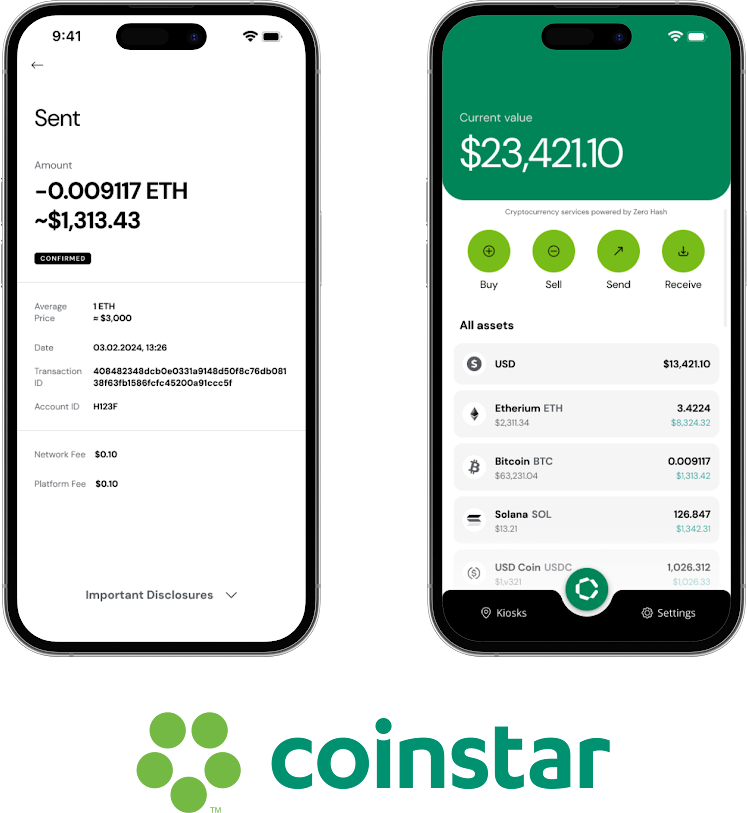ServiceNow’s ticketing system has become a key tool for organizations looking to optimize IT service management (ITSM) and provide efficient support to users. Often simply referred to as “ServiceNow,” this robust platform is used to handle service requests, incident management, problem resolution, and change control within IT departments. By offering a centralized hub for IT tasks, ServiceNow enhances communication, automates routine tasks, and supports accountability across teams.
In this article, we’ll dive into the details of the ServiceNow ticketing system, covering its main features, how it supports IT operations, and the benefits it brings to organizations looking to streamline their IT processes.
What is the ServiceNow Ticketing System?
ServiceNow is a comprehensive cloud-based platform offering solutions that extend across ITSM, customer service, HR, security operations, and more. The ServiceNow ticketing system specifically focuses on managing and resolving support requests, known as “tickets.” Each ticket represents a specific issue, request, or inquiry that needs attention, and the ServiceNow system helps categorize, prioritize, and assign these tickets to the appropriate personnel.
ServiceNow was designed to support ITIL (Information Technology Infrastructure Library) best practices, making it ideal for organizations seeking to improve service quality while aligning with industry standards. By using ServiceNow, organizations can handle incidents, manage problems, and track service requests in one streamlined, centralized platform.
Core Features of the ServiceNow Ticketing System
The ServiceNow ticketing system includes a wide range of features that simplify service management and enhance user satisfaction. Here are some of its core components:
| Feature | Description | Example |
|---|---|---|
| Incident Management | Tracks and resolves incidents (e.g., IT issues) as quickly as possible to restore normal operations. | Resolving a network connectivity issue for a user. |
| Problem Management | Identifies and manages underlying causes of incidents to prevent recurring issues. | Investigating the root cause of repeated server outages. |
| Change Management | Manages changes to IT infrastructure in a controlled manner to minimize risk. | Scheduling server upgrades with minimal disruption. |
| Service Request Management | Manages and fulfills user requests (e.g., access requests, software installations). | Providing new software access to an employee. |
| Knowledge Management | Centralizes documentation and solutions to support self-service and quick problem resolution. | Creating guides for common IT troubleshooting steps. |
These features are essential for efficient IT operations, helping teams to keep track of ongoing issues, maintain transparency, and minimize service interruptions.
How the ServiceNow Ticketing System Works
ServiceNow’s ticketing system typically follows a structured workflow designed to handle support requests efficiently. Here’s a basic outline of how it works:
- Ticket Creation: Tickets can be created by users, technicians, or automatically through monitoring systems. ServiceNow allows for ticket creation via web portals, email, and automated alerts, ensuring all requests are captured.
- Ticket Categorization and Prioritization: Once a ticket is created, it is categorized based on the issue type (e.g., hardware, software, network) and prioritized according to urgency. ServiceNow’s categorization and priority rules help route tickets efficiently.
- Assignment and Resolution: Tickets are then assigned to relevant teams or individuals. The ServiceNow platform provides detailed views of each ticket, including status, priority, and history, allowing technicians to resolve issues efficiently.
- Escalation: For complex or unresolved tickets, ServiceNow’s system supports escalation to higher levels or specialists, ensuring critical issues are handled promptly.
- Closure and Documentation: Once resolved, the ticket is closed, and relevant information is documented in the knowledge base to aid future problem-solving.
- Reporting and Analysis: ServiceNow generates reports on ticket metrics (e.g., average resolution time, ticket volume) to help teams improve their performance and identify areas needing attention.
This structured workflow promotes accountability, transparency, and effective resolution of user issues, improving both IT team efficiency and user satisfaction.

Key Modules in the ServiceNow Ticketing System
ServiceNow’s ticketing system is organized into several modules, each focused on a specific aspect of IT service management. Here’s a closer look at some of the essential modules:
Incident Management
Incident Management is the backbone of ServiceNow’s ticketing system, handling all incidents that disrupt normal operations. This module includes tools for logging, prioritizing, and tracking incidents from creation to resolution, ensuring prompt attention to user issues.
Problem Management
The Problem Management module is designed to analyze incidents, identify root causes, and implement solutions to prevent recurring issues. This proactive approach improves service quality by addressing underlying problems rather than merely resolving symptoms.
Change Management
Change Management controls changes to IT infrastructure in a structured manner, minimizing the risk of disruptions. With this module, IT teams can plan, approve, implement, and monitor changes to systems and applications in an organized workflow.
Knowledge Management
Knowledge Management allows teams to create, store, and share information in a centralized location. Documentation, troubleshooting guides, and solutions are organized in the knowledge base, enabling users to resolve issues on their own or support quicker ticket resolution.
Service Catalog
The Service Catalog is a user-friendly interface that enables users to request services, such as access to applications, equipment, or support. It is a self-service feature where users can browse available services, submit requests, and track their status, reducing the need for direct IT intervention.
| Module | Purpose | Example |
|---|---|---|
| Incident Management | Manages tickets related to incidents or service interruptions. | Resolving printer connectivity issues for users. |
| Problem Management | Identifies and addresses root causes to prevent incidents from reoccurring. | Investigating repeated network issues in a department. |
| Change Management | Controls and documents changes in the IT infrastructure to minimize risk. | Coordinating a system-wide software update. |
| Knowledge Management | Centralizes support documentation and troubleshooting guides. | Creating a knowledge base article for password resets. |
| Service Catalog | Provides a catalog of available services for users to request, reducing the need for manual ticket creation. | Ordering new hardware through the service catalog. |
Benefits of the ServiceNow Ticketing System
The ServiceNow ticketing system offers multiple advantages for organizations aiming to optimize their IT service management. Here are some of the key benefits:
Enhanced Efficiency
ServiceNow automates repetitive tasks, from ticket assignment to prioritization, freeing up IT staff to focus on more complex issues. Automation reduces response times and ensures critical incidents receive timely attention.
Improved User Experience
With self-service options and a user-friendly interface, ServiceNow empowers users to access information, submit requests, and track the status of their tickets independently. This transparency improves the user experience by providing real-time updates and reducing wait times.
Reduced Downtime
By managing incidents and proactively addressing recurring issues, ServiceNow minimizes downtime for users and applications. Problem Management further helps prevent future incidents, improving overall system reliability.
Data-Driven Insights
ServiceNow provides detailed analytics and reports, allowing organizations to track performance metrics and identify areas for improvement. Managers can monitor ticket volume, resolution times, and trends, making data-driven decisions to optimize IT performance.
| Benefit | Description | Example |
|---|---|---|
| Efficiency | Automates routine tasks, freeing up time for IT staff to handle complex issues. | Automatic ticket routing based on category. |
| User Experience | Offers transparency and self-service options, improving satisfaction. | Users track their ticket status independently. |
| Reduced Downtime | Minimizes downtime by resolving incidents quickly and proactively addressing problem causes. | Faster response to network outages, reducing operational impact. |
| Data-Driven Insights | Enables managers to make improvements based on ticket metrics and performance trends. | Monthly reports on ticket volume and resolution times. |
Example Use Case: ServiceNow in Action
Consider a mid-sized company with 500 employees that uses ServiceNow to manage its IT support. Here’s how ServiceNow’s ticketing system benefits the organization:
- User Request: An employee faces connectivity issues with their VPN and submits a ticket via the Service Catalog.
- Automatic Categorization and Assignment: The ticket is categorized as a network issue and assigned to the appropriate IT team.
- Technician Resolution: An IT technician troubleshoots the issue, identifies the cause, and resolves it. They update the ticket with notes and close it.
- Follow-Up and Knowledge Base Update: The issue is documented in the knowledge base with troubleshooting steps to prevent future occurrences.
- Monthly Analytics: At the end of the month, managers review reports showing the average resolution time and the number of VPN-related incidents, enabling targeted improvements in network reliability.
This example illustrates how ServiceNow enhances both operational efficiency and user satisfaction by organizing and automating the ticketing process.
Tips for Getting the Most Out of the ServiceNow Ticketing System
To maximize the benefits of the ServiceNow ticketing system, organizations can adopt these best practices:
- Leverage Automation: Use automation features to assign tickets, prioritize incidents, and provide self-service options to users.
- Keep the Knowledge Base Updated: Regularly update documentation in the knowledge base to support self-service and faster resolutions.
- Utilize Analytics for Improvement: Analyze performance reports to identify bottlenecks and track progress, making data-driven improvements.
- Promote Self-Service: Encourage employees to use the Service Catalog and Knowledge Base to reduce manual ticket creation and streamline support.
By following these tips, IT teams can improve productivity, streamline the support process, and deliver a better user experience.
Conclusion: Why ServiceNow Is a Top Choice for IT Ticketing
The ServiceNow ticketing system is a powerful tool for organizations looking to streamline their IT service management. With features that handle incident, problem, and change management, as well as an intuitive user experience, ServiceNow helps teams maintain control over support processes, reduce downtime, and improve user satisfaction.
Whether you’re a small team managing day-to-day issues or an enterprise aiming for ITIL-aligned service management, ServiceNow’s flexible and robust ticketing system provides the infrastructure needed to enhance IT operations. As technology and user expectations continue to evolve, the ServiceNow platform remains a reliable solution for businesses dedicated to delivering efficient, responsive, and transparent IT support.