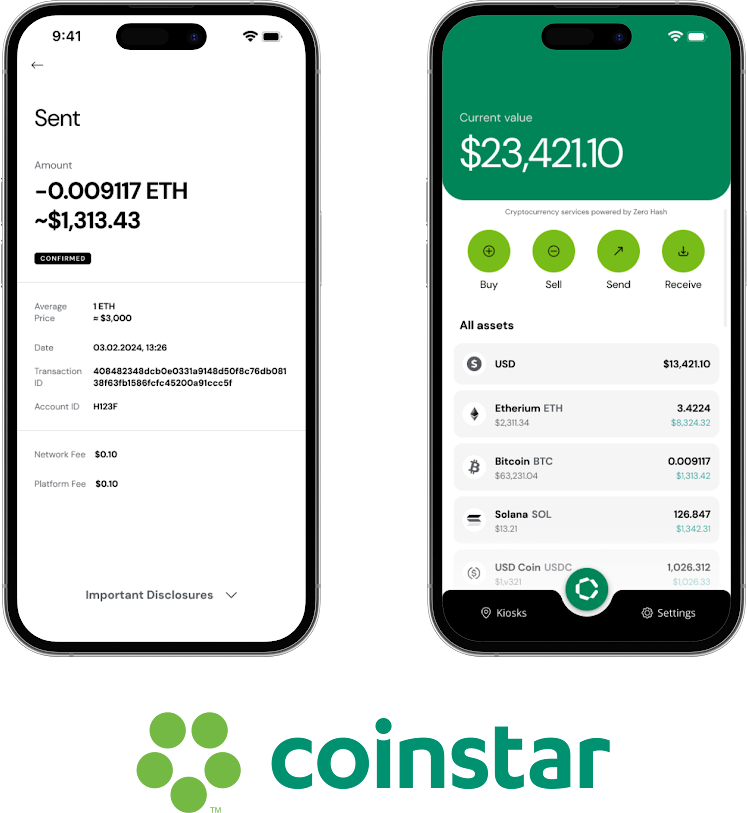A storyboard is a powerful tool for visualizing the flow of a software project, capturing each critical stage and interaction from the user’s perspective. This example storyboard outlines the journey of developing a mobile banking app, from ideation through deployment, with a focus on user experience and essential features.
Scene 1: Ideation and Requirements Gathering
- Goal: Define the app’s purpose, primary features, and target audience.
- Visuals:
- Panel 1: A brainstorming session with stakeholders (product managers, developers, designers, marketing) in a conference room, looking at a whiteboard with words like security, UX, transactions, and notifications.
- Panel 2: Close-up of a product manager jotting down “user authentication,” “account overview,” “transfer funds,” “bill payments,” and “budget tracking” as the core features on a whiteboard.
- Text:
- “What’s our primary goal? To create a secure, user-friendly banking app that’s accessible to all.”
- “Who are we targeting? Tech-savvy users and millennials who want a seamless banking experience.”
Scene 2: User Research and Persona Creation
- Goal: Understand the needs and behaviors of potential users by developing personas.
- Visuals:
- Panel 1: A team member holding a persona sheet with a user profile, including demographics, goals, pain points, and preferred features.
- Panel 2: Split screen showing two different user personas—Busy Professional who values efficiency and Young Student who wants budgeting help.
- Text:
- “Meet Emily, a busy professional who values quick transactions and reliable notifications.”
- “And this is Jason, a college student who wants a budgeting tool to manage his finances.”
Scene 3: Wireframing and Prototyping
- Goal: Design the initial wireframes for the app’s primary screens.
- Visuals:
- Panel 1: A UX designer at their desk sketching out basic wireframes for the home screen, login screen, and transaction screen.
- Panel 2: Digital wireframes displayed on a laptop, showing the app’s layout with placeholders for buttons like Sign In, Check Balance, and Transfer Funds.
- Text:
- “Here’s the first draft of our wireframes. The layout is clean and user-friendly.”
- “The main menu should be simple to navigate, with key actions just a tap away.”
Scene 4: UI Design and Brand Integration
- Goal: Create a visually appealing design that aligns with the brand identity.
- Visuals:
- Panel 1: A designer adjusting colors, icons, and typography in a design tool, creating an appealing interface with the brand’s colors.
- Panel 2: Screens showing polished UI designs, with attractive buttons, clear fonts, and consistent brand colors.
- Text:
- “Let’s make sure the colors and design reflect our brand—professional, modern, and accessible.”
- “Consistency is key. Users need to feel like every screen belongs to the same experience.”
Scene 5: Back-End Development and Integration
- Goal: Set up the back-end architecture, databases, and integrate security protocols.
- Visuals:
- Panel 1: Developers at their computers setting up the database and writing code for data encryption and secure user authentication.
- Panel 2: Visuals of code snippets for database connections and secure API integrations.
- Text:
- “Our primary focus here is data security. Let’s encrypt all sensitive information.”
- “The back end needs to be robust enough to handle thousands of simultaneous users without a hitch.”
Scene 6: Front-End Development and Feature Implementation
- Goal: Bring the UI to life by developing the front-end components and user interactions.
- Visuals:
- Panel 1: A developer coding in a framework like React Native, testing the login screen, and implementing swipe and tap functionalities.
- Panel 2: Mock-ups of a user logging in, checking their balance, and performing a transfer.
- Text:
- “We want smooth, intuitive interactions. Everything should feel natural to the user.”
- “Our users expect fast response times on each tap. No delays.”
Scene 7: Testing and Quality Assurance
- Goal: Identify and fix bugs, ensure smooth performance, and verify security features.
- Visuals:
- Panel 1: QA team members performing tests on multiple devices (smartphones and tablets), looking for any inconsistencies or issues.
- Panel 2: A list of identified bugs displayed on a screen, with tags for Priority and Status (e.g., “Login screen lag—Fixed”).
- Text:
- “Let’s stress-test this on different devices and network speeds to ensure a smooth experience.”
- “Security vulnerabilities? Those get top priority.”
Scene 8: User Acceptance Testing (UAT)
- Goal: Gather feedback from a small group of users to validate the app’s functionality and usability.
- Visuals:
- Panel 1: A small group of beta testers navigating the app, with sticky notes and feedback forms.
- Panel 2: Close-up of feedback forms showing insights like “Improve the loading time” and “Add a quick view for recent transactions.”
- Text:
- “Let’s see how real users interact with the app. What works? What needs refinement?”
- “Real feedback is invaluable—it’s our final checkpoint before launch.”
Scene 9: Final Adjustments and Optimization
- Goal: Make final tweaks based on UAT feedback, optimize performance, and ensure regulatory compliance.
- Visuals:
- Panel 1: Developers optimizing code for faster load times and adjusting small UI details based on user feedback.
- Panel 2: Compliance team reviewing app for financial regulations like GDPR or PCI DSS, with checkmarks on security compliance tasks.
- Text:
- “We’re almost there. Just a few last adjustments to polish the experience.”
- “Let’s double-check compliance. Every data touchpoint needs to be secure and compliant.”
Scene 10: Launch and Post-Launch Support
- Goal: Launch the app, monitor user responses, and provide post-launch support.
- Visuals:
- Panel 1: The app going live on the App Store and Google Play, with team members watching download numbers.
- Panel 2: Post-launch support team responding to user feedback, fixing minor bugs, and updating features.
- Text:
- “We’re live! Now, let’s keep an eye on user feedback and ensure a smooth rollout.”
- “This is just the beginning. Continuous improvement and updates will keep our users happy.”
Final Thoughts
This storyboard provides a snapshot of each stage of a mobile banking app’s development process. From defining features and developing a user-friendly design to testing and launching, each scene represents a crucial step toward creating a successful product. Following a storyboard like this can help keep the team focused on the big picture and ensure a seamless user experience.