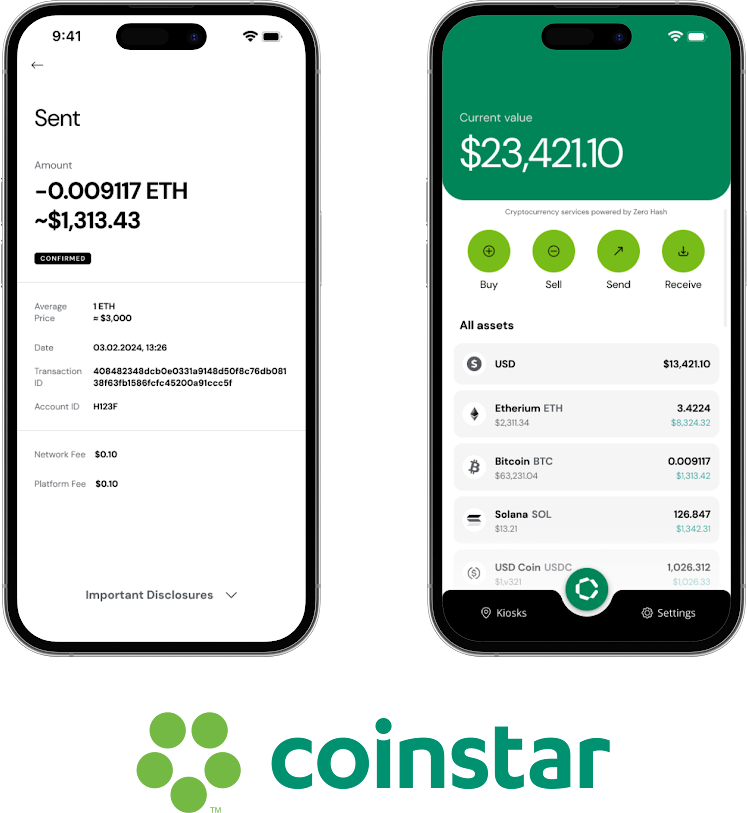Mobile banking isn’t just a nice-to-have anymore – it’s often the deciding factor for customers choosing a bank. In fact, nearly 60% of people prefer using a mobile app for banking over visiting a branch or even using a web browser. And about 23% of U.S. consumers say that a good mobile banking app is the most important factor when picking a financial institution. These stats underline a simple truth: a sleek, secure iOS banking app can be a make-or-break asset for any fintech startup or bank. But what does it take – and more importantly, how much does it cost – to develop such an app on iOS?
This comprehensive report dives into the iOS banking app development cost, breaking down all the key components. We’ll explore the factors that drive up (or trim down) the price tag, from feature complexity and security requirements to the impact of your development team’s location. You’ll see a global cost comparison (U.S. vs. Europe vs. Asia) and a feature-by-feature cost table to help you plan your budget. Along the way, we’ll explain any technical jargon in plain English and share tips on optimizing costs without sacrificing quality.
Key Factors Influencing iOS Banking App Development Cost
Several factors determine the overall cost of developing a banking app on iOS. Below are the primary cost drivers, each explained in clear terms:
- Feature Set & Complexity: The scope of your app is the main cost factor. Simple features like viewing balances are cheaper than complex ones like bill payments, budgeting, or investment tracking. Each additional feature adds development time, such as fund transfers being simpler than portfolio management. Complex features like AI chatbots or fraud detection raise costs. Focus on core features to control costs.
- UI/UX Design & User Experience: Banking apps need to be user-friendly and professional. A polished, intuitive design can significantly impact development time. Custom animations, interactive charts, and highly refined user interfaces require skilled designers and extra implementation effort. UI/UX isn’t just about aesthetics; it also affects how easily users can navigate the app. A clear and simple interface might take less time to develop than a flashy, custom one – but skimping on UX can hurt user adoption. Striking a balance is key. Allocating budget for good design will pay off with happier users, but it will add to the upfront development cost.
- Security & Compliance Requirements: In fintech, security is essential. Banking apps handle sensitive financial data, so robust measures like encryption, secure user authentication, and compliance with standards such as PCI DSS or data privacy laws are mandatory. Thankfully, iOS offers built-in security features like Face ID/Touch ID and the Secure Enclave chip, simplifying secure user authentication. Using Apple Pay also reduces compliance burdens since Apple handles sensitive payment data securely. Although integrating these measures increases development costs, investing in security is critical—breaches and compliance failures are far costlier.
- Third-Party Integrations: Most banking apps rely on external integrations, such as banking APIs, payment gateways, and services like Plaid. Each integration varies in complexity: connecting to legacy systems may take more time, while modern services like fraud detection APIs are simpler. Features like Apple Pay or Google Maps also require integrating external SDKs. While these pre-built solutions save time, they still require configuration, testing, and secure integration, adding development costs. If your app needs to connect to multiple systems or devices, expect additional development and testing hours.
- Development Team’s Location & Rates: Where your app is built can significantly affect the cost. U.S. developers charge premium rates, while developers in Central Europe or Asia offer lower rates for similar quality (also, we should add that you must always be aware while collaborating with Asia. If you contact a cheap company, you can simply lose money, risking that there will be delays, additional money requirements, etc). Hiring a top U.S. agency could cost 2-3 times more than an offshore team. While higher rates don’t always guarantee better quality, very low rates may lead to communication issues or delays. Many startups balance quality and cost by using a mix of onshore and offshore talent.
- Development Timeline & Team Size: Time impacts cost in software development. A fast-tracked timeline may require a larger team, raising costs, while a smaller team takes longer, increasing overall salary expenses. Balancing team size and speed is key. Hiring senior developers or specialists can be costlier but may save time. A realistic timeline helps avoid rush fees or overtime. Don’t forget that project management and QA testing, especially for security, are crucial and add to the development hours.
- Ongoing Maintenance & Updates: The initial development is just the beginning. After launch, you’ll face maintenance costs for bug fixes, ensuring compatibility with new iOS versions, adding features, and meeting App Store updates. With iOS updates released annually, banking apps must stay current to remain secure and functional. Maintenance is typically billed as a retainer or per change, often costing 15-20% of the initial development cost per year. While not part of the upfront budget, it’s crucial to factor in maintenance as an ongoing expense to avoid security risks and poor user experience.
Those are the major factors affecting the development cost. Next, let’s see how costs can differ around the world for the same project scope.
Development Cost by Region: A Global Comparison
Labor rates for app development vary globally, which in turn affects your total project cost. Here’s a brief comparison of iOS banking app development cost estimates in different regions, assuming a mid-sized project with standard features:
| Region | Typical iOS Dev Hourly Rate (USD) | Estimated Total Cost for a Medium Complexity Banking App(USD) |
| North America (U.S./Canada) | $100 – $150/hour | $150,000 – $300,000+ |
| Western Europe | $70 – $120/hour | $100,000 – $250,000 |
| Central Europe | $40 – $80/hour | $50,000 – $150,000 |
| Asia (India, etc.) | $20 – $50/hour | $30,000 – $100,000 |
Table: Typical development rates and total project cost estimates by region for iOS banking app development.
The scope of your app is the biggest cost driver. Simple features like account balances are cheaper than complex ones like bill payments or investment tracking. More features mean more development time, with basic fund transfers costing less than full portfolio management. Complex features like AI chatbots or fraud detection increase costs. Focus on core features to manage expenses.
Feature-by-Feature Cost Breakdown
What features are you planning for your banking app? It’s useful to break down costs by feature to see where your budget is going. Below is a table of common banking app features with rough development cost estimates for each. (These assume a professional development team and include design, coding, and testing for that feature. Actual costs can vary based on complexity and the assumptions of your project.)
| App Feature / Module | Approx. Development Cost (USD) |
| Secure User Login & Authentication (Email/Password, 2FA, Touch ID/Face ID) | $8,000 – $15,000 |
| Account Dashboard (View balances, transaction history) | $10,000 – $20,000 |
| Funds Transfer & Payments (Transfer money, bill pay, external accounts) | $15,000 – $30,000 |
| Push Notifications & Alerts (Real-time alerts for transactions, etc.) | $3,000 – $6,000 |
| ATM/Branch Locator (Map integration for ATMs/branches) | $5,000 – $10,000 |
| Budgeting & Analytics (Spending categorization, charts) | $10,000 – $20,000 |
| Customer Support Chat (In-app live chat or chatbot) | $8,000 – $15,000 |
| Card Management (Activate/deactivate card, card controls) | $7,000 – $12,000 |
Table: Approximate cost ranges for developing specific features in an iOS banking app.
A few notes on these features and costs:
- Secure Login: Covers password handling, optional two-factor authentication (2FA), and biometric login using iOS’s LocalAuthentication (Face ID/Touch ID). Leveraging Apple’s tools reduces development time, but security is critical and requires thorough testing. Basic KYC (ID upload or verification) may also be included here, unless handled as a separate module.
- Account Dashboard: Displays key financial info like balances and transaction history. A smooth, responsive UI and secure, real-time data fetching are essential. Costs rise if you include filters, search, or visualizations like graphs.
- Transfers & Payments: Enables users to move money between accounts, to other users, or to external banks. This involves multiple UI steps, strong backend integration, and security features like OTP confirmation. Integrating payment systems like Apple Pay adds flexibility but increases complexity.
- Push Notifications: Sends real-time alerts for events like low balance or large transactions. Uses Apple Push Notification service (APNs) for delivery, but you’ll need backend logic to trigger them and ensure users land in the right screen (deep linking). Letting users customize alerts adds to the build.
- ATM/Branch Locator: Uses GPS and mapping APIs (MapKit or Google Maps) to show nearby ATMs and branches. If you have location data ready, integration is straightforward. Features like search or filtering by location type add moderate scope.
- Budgeting & Analytics: Can range from simple spending summaries to more advanced features like custom budgets or AI-driven insights. Charts and categorization tools boost user engagement but require more backend logic and testing, especially as complexity grows.
- Customer Support Chat: In-app chat support can be built using third-party SDKs (e.g., Intercom, Zendesk) or custom-built for full control. SDKs are quicker and cheaper. Including an AI chatbot for common queries adds moderate effort and cost.
- Card Management: Lets users activate, lock/unlock, or set preferences for their debit/credit cards. Requires API integration with card issuers or core banking providers. Costs go up with added features like spending limits, travel notifications, or virtual card generation.
Adding up all these features, you can see how the costs accumulate to a substantial figure. A full-featured iOS banking app with all the above components could easily run into six figures (USD) in development cost. If you start small (maybe launching with just the core features like login, account view, transfers, and basic notifications), you can budget on the lower end and then add other features (budgeting tools, chat, etc.) in phases as you grow. This phased approach can be easier on the budget and also helps you get to market faster with a lean product.
Tips to Manage and Optimize Development Costs
Keeping costs under control while still delivering a high-quality banking app is a top concern for startups. Here are some strategies to consider:
- Start with an MVP (Minimum Viable Product): Begin development with a basic version of the app focusing on core banking features. This validates the concept early and avoids spending on unproven or non-essential functionality. It ensures resources go into features that solve primary user needs before scaling up.
- Prioritize Essential Features: Implement the most critical features first and defer nice-to-have additions. By only developing essential functionalities initially, you concentrate the budget on what delivers immediate value, adding secondary features in later updates as needed. This staged approach prevents cost overruns on low-priority items.
- Use Open-Source Tools & Third-Party APIs: Incorporate reliable open-source libraries and fintech APIs to avoid reinventing the wheel. Open-source frameworks (for UI, security, etc.) come with no licensing fees, reducing software costs. Likewise, services for payments or KYC verification can save development time while maintaining high quality.
- Adopt Cross-Platform Development: Build the mobile app using cross-platform frameworks like React Native or Flutter so a single codebase serves both iOS and Android. This approach cuts development effort and cost significantly compared to separate native apps, while still delivering a high-quality user experience. Yet, if you create premium apps, it’s better to use Native.
- Utilize Scalable Cloud Infrastructure (BaaS): Host your banking app on cloud services and consider Banking-as-a-Service platforms to avoid heavy upfront infrastructure investments. Cloud providers let startups pay for server capacity and integrations as operational expenses (e.g., monthly for servers, APIs) instead of building costly data centers. This on-demand scaling ensures you only pay for the resources you use, without sacrificing performance or security.
- Hire Cost-Effective Expert Teams: Consider outsourcing or forming a dedicated development team in a cost-efficient region, provided they have strong fintech experience. An experienced team with optimized hourly rates can deliver quality work at lower cost. Vet the team’s track record on similar projects to ensure they can meet banking-grade standards.
- Apply Agile Methodologies: Use an Agile development approach with short sprints, frequent testing, and iterative feedback loops. This lets the team quickly adapt to changes and fix issues early, preventing costly late-stage reworks. Regular check-ins and updates ensure the project stays on budget and aligns with user needs as they evolve.
- Integrate Security & Compliance Early: Build industry compliance (e.g., PCI DSS, GDPR) and robust security features into the app from the beginning. Ensuring the app meets banking regulations and data protection standards during development avoids expensive fixes or legal issues later. This proactive approach saves costs by “doing it right” the first time, rather than retrofitting compliance.
- Conduct Rigorous QA Testing: Invest in thorough quality assurance across all stages of development. Perform functional tests, performance tuning, and security audits to catch issues early. Include beta users in testing phases for real-world feedback – identifying and fixing bugs pre-launch is far cheaper and preserves your app’s reputation for quality.
- Plan for Ongoing Maintenance: Budget for post-launch support and updates as part of your cost control strategy. A banking app will require continuous improvements, security updates, and new features over time. Regular maintenance – fixing bugs, updating libraries, refining features based on user feedback – ensures high quality is maintained without unexpected large expenses. Scheduling these updates in advance helps avoid technical debt that could become costly to address later.
By using these strategies, you can make the most of your budget. Remember that developing a banking app is a significant investment, but the payoff of getting it right is also significant – user trust, engagement, and a competitive edge in the fintech space.
Final Thoughts
Developing an iOS banking app is a significant investment, typically ranging from around $50,000 to several hundred thousand dollars depending on the project’s scope. Key cost drivers include the complexity of features, the expertise and location of the development team, and the stringent security measures and compliance requirements needed to protect financial data. Despite pressure to trim expenses, quality is paramount: a secure, well-designed app builds customer trust, meets regulatory standards, and helps avoid costly issues down the line. To budget strategically, fintech product leaders often start with core features (via a minimum viable product), allocate resources for robust security and thorough testing, and plan for ongoing maintenance and updates—ensuring every dollar spent supports long-term success.