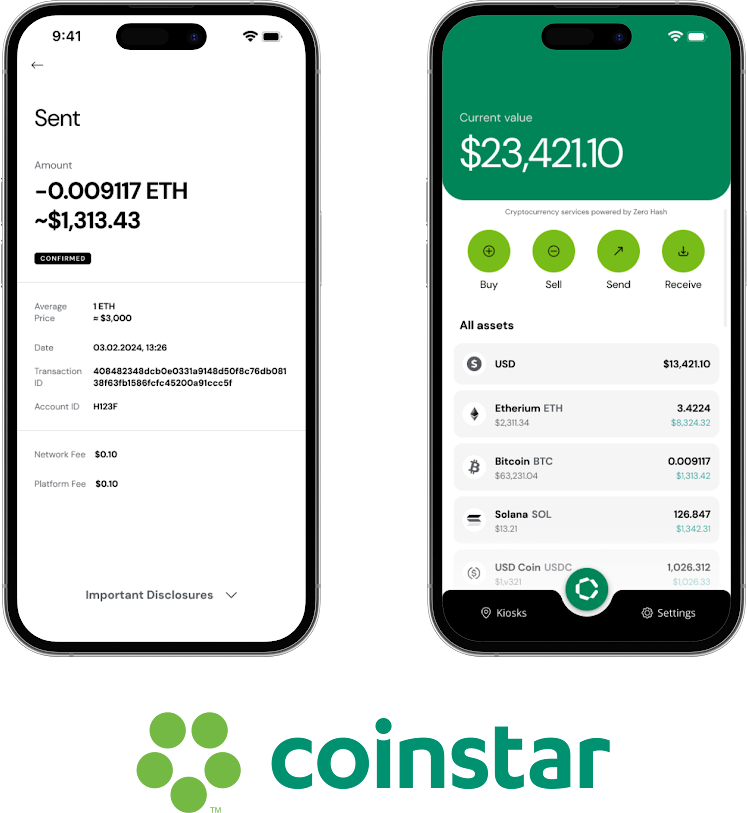In today’s hyper-competitive world, having access to real-time, actionable insights can be the difference between leading the market or lagging behind. This is where a killer analytics service steps in, transforming raw data into valuable information that drives growth, innovation, and decision-making.
But what makes an analytics service “killer”? It’s not just about crunching numbers. A killer analytics service integrates seamlessly, provides insightful dashboards, enhances prediction accuracy, and simplifies complex data into understandable, actionable insights. Let’s explore what makes a standout analytics service, key features to look for, and some examples of services that are dominating the industry.
What is a Killer Analytics Service?
A killer analytics service is one that delivers beyond the basics. It integrates advanced data analytics, predictive modeling, and interactive dashboards to help businesses understand and anticipate trends, optimize operations, and make data-driven decisions in real time. Unlike basic analytics, a killer service is intuitive, visually rich, and offers deep insights that are easy to act upon. Behind the scenes, efficient ETL pipelines often power these systems, ensuring that data is seamlessly gathered, transformed, and loaded for accurate, real-time analysis.
Think about it: wouldn’t you prefer a service that not only presents data but also interprets it for you, helping you identify hidden opportunities?

Key Features of a Killer Analytics Service
Here’s what separates a killer analytics service from the rest:
- Real-Time Data Processing
- Value: Instant data insights that allow businesses to react to trends and events as they happen.
- Examples: Real-time sales data, customer behavior tracking, and instant performance alerts.
- Customizable Dashboards
- Value: Personalized, interactive dashboards allow users to visualize and interpret data in a way that suits their needs.
- Examples: KPIs, financial metrics, customer satisfaction scores, or operational metrics tailored to each department.
- Predictive Analytics and Machine Learning
- Value: Forecasts future trends and patterns, helping businesses stay ahead of the curve.
- Examples: Predicting customer churn, demand forecasting, or risk assessment.
- Seamless Integration with Other Tools
- Value: Integrates with CRMs, ERP systems, marketing automation platforms, and more for a unified view of all business data.
- Examples: Integration with Salesforce, HubSpot, and Google Analytics for an all-in-one data hub.
- Automated Reporting and Alerts
- Value: Automatic report generation and real-time alerts notify teams of critical changes, saving time and ensuring nothing slips through the cracks.
- Examples: Scheduled performance reports, custom alerts for threshold breaches (e.g., sales dip below target).
- Advanced Data Security
- Value: Protects sensitive data and complies with industry standards, including GDPR and HIPAA.
- Examples: Role-based access control, encryption, and compliance management.
- Data Transformation and ETL (Extract, Transform, Load)
- Value: Converts raw data into a structured format, making it easier to analyze and draw insights.
- Examples: Data cleansing, de-duplication, and restructuring for uniformity across datasets.
Comparing Top Killer Analytics Services
Let’s dive into some of the leading analytics services that stand out in the industry, highlighting how each excels in different areas.
| Service | Key Strengths | Best For |
|---|---|---|
| Google Analytics 4 | Real-time insights, predictive metrics, event tracking | Website traffic analysis, customer behavior tracking |
| Tableau | Intuitive visualizations, interactive dashboards | Data visualization, business intelligence (BI) |
| Power BI | Seamless Microsoft integration, custom reporting | Enterprise analytics, financial data analysis |
| Looker (Google) | Integrated data models, SQL-based exploration | Data modeling, embedded analytics |
| Snowflake | Data warehousing, scalable processing | Cloud data management, big data analytics |
| Mixpanel | In-depth user behavior analysis, real-time tracking | Product analytics, customer journey insights |
| Datadog | Infrastructure monitoring, real-time alerting | IT performance, app monitoring, DevOps |
| IBM Watson | Advanced AI/ML, predictive analytics | Predictive insights, industry-specific analytics |
Use Cases of Killer Analytics Services
- E-Commerce Sales Optimization
- Scenario: An online retailer uses predictive analytics to identify shopping patterns, customer preferences, and high-demand products.
- Service Example: Power BI can help consolidate sales data from multiple channels, offering insights into customer behavior, regional sales trends, and product performance, all in a customized dashboard.
- Customer Journey Mapping
- Scenario: A SaaS company wants to understand the user journey to improve customer experience and reduce churn.
- Service Example: Mixpanel tracks every interaction within the app, highlighting areas of friction in the customer journey and suggesting points where users are most likely to churn.
- Marketing ROI Analysis
- Scenario: A marketing team wants to measure the effectiveness of ad campaigns across multiple channels.
- Service Example: Google Analytics 4 provides a comprehensive view of campaign performance, showing conversion rates, traffic sources, and ROI in real time.
- Real-Time Operational Monitoring
- Scenario: A logistics company needs to monitor delivery routes, optimize fleet performance, and manage fuel costs.
- Service Example: Datadog monitors app performance and infrastructure health, offering real-time alerts on delays, system outages, or deviations in delivery routes.
The Cost of Implementing a Killer Analytics Service
Implementing an advanced analytics service involves investment, but it’s critical to consider both upfront and operational costs. Here’s a quick look at the cost factors:
| Component | Cost Range | Description |
|---|---|---|
| Software Licensing | $100 – $1,000/month per user | Subscription fees for access to analytics tools |
| Integration and Setup | $2,000 – $50,000 (one-time) | Cost of setting up and integrating with other tools |
| Data Storage (Cloud) | $50 – $500/month | Cloud storage costs, depending on data volume |
| Custom Development | $5,000 – $100,000 (one-time) | Tailoring the solution to fit business needs |
| Maintenance and Updates | 10-20% of initial costs per year | Ongoing costs for software updates and improvements |
How to Choose the Right Analytics Service for Your Business
Selecting the right analytics service depends on several factors:
- Business Goals: Are you focused on customer insights, operational efficiency, or financial metrics? Identifying key goals will narrow down the options.
- Data Sources: Consider where your data is coming from. For instance, e-commerce businesses will need strong integration with platforms like Shopify or Google Analytics, while IT teams may prefer infrastructure monitoring with Datadog.
- Scalability: If your business is growing quickly, choose a service that scales without compromising performance, such as Snowflake or Looker.
- User Experience: Consider how user-friendly the interface is for non-technical team members. Tableau, for example, is known for its intuitive data visualizations.
- Customization Needs: Customization Needs: If you require custom dashboards or reporting, services like Power BI or Looker templates offer robust customization options.
Final Thoughts: Why Killer Analytics is a Must-Have
A killer analytics service is more than a tool—it’s a strategic asset that empowers your business to make smarter, faster decisions. By transforming data into insights, a robust analytics platform helps you unlock opportunities, improve efficiency, and drive growth.
Ready to transform your business with data? A killer analytics service can give you the insights you need to make proactive decisions, optimize operations, and stay ahead in a data-driven world. So, whether you’re just starting or looking to upgrade, there’s never been a better time to embrace the power of analytics and take your business to new heights.