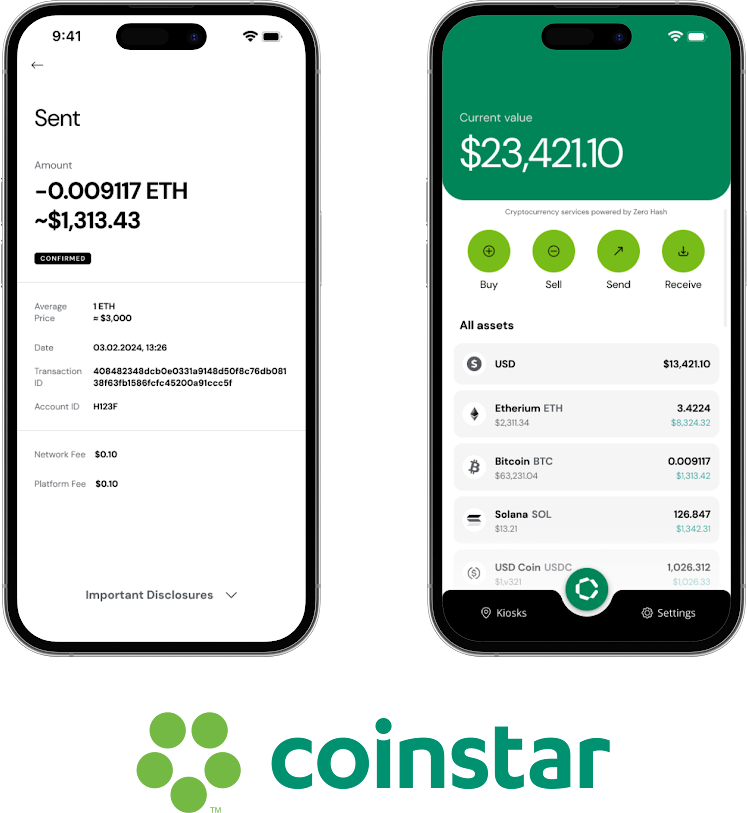Integrating the PayPal API into your e‑commerce platform can transform how you handle online payments. By connecting your website or app to PayPal’s payment services, you offer customers a trusted, seamless way to pay while streamlining your own operations. In fact, businesses often see higher checkout completion rates once PayPal is added as a payment option – one company even saw a 25% boost in conversions after integrating PayPal. This article dives into PayPal API integration with a focus on three key use cases: one-time checkout payments, recurring subscriptions, and bulk payouts. We’ll explore integration flows, API structure, practical steps to implement each, and the benefits of incorporating PayPal into your online business.
Understanding the PayPal API (Structure & Authentication)
Before jumping into specific integrations, it’s important to understand how the PayPal API works. The PayPal API is a RESTful web service that uses standard HTTP requests and JSON data formats. All requests require secure authentication via OAuth 2.0. Here, you obtain an access token using your PayPal Client ID and Secret, and include this token in API calls. In practice, this means you need to create a PayPal Developer account and app to get your credentials. Then, you exchange them for a time-limited access token before calling any PayPal API endpoints.
API Environment: PayPal provides a Sandbox environment for testing and development, which is separate from the Live (production) environment. This lets you simulate transactions with test accounts without processing real payments. It’s best to develop and test in the Sandbox first. After that you switch to live credentials when you’re ready to go live. The API endpoints are similar for sandbox and production (just a different base URL), so moving to production is straightforward once testing is complete. PayPal also offers SDKs in multiple languages (like JavaScript, Node, Python, etc.) to simplify integration, or you can call the REST endpoints directly using HTTPS requests.
API Structure: PayPal’s REST API is organized by resources corresponding to different payment needs. For example, Orders API (part of PayPal Checkout) handles creating and capturing payment orders for one-time purchases; the Subscriptions API manages billing plans and recurring payments; and the Payouts API handles sending payments to multiple recipients. All of these follow similar REST patterns (HTTP verbs for create, retrieve, etc.) but each serves a distinct purpose. In the next sections, we’ll look at the integration flows for Checkout, Subscriptions, and Payouts.
Checkout vs. Subscriptions vs. Payouts: Choosing the Right Integration
PayPal’s flexibility means you can integrate it in different ways depending on your business model. The table below compares PayPal Checkout, PayPal Subscriptions, and PayPal Payouts – three integration options tailored to specific payment scenarios:
| Aspect | PayPal Checkout (One-Time Payments) | PayPal Subscriptions (Recurring Billing) | PayPal Payouts (Mass Payments) |
| Typical Use-Case | Single purchase at online checkout (e.g. e-commerce cart payment) | Recurring payments for services, memberships, or digital products | Bulk payments to multiple recipients (e.g. paying marketplace sellers, affiliates, or vendors) |
| Payment Frequency | One-time payments (per transaction) | Recurring charges (automated billing cycles: weekly, monthly, etc.) | One-time payments in batches (1 to many recipients per batch) |
| Customer Interaction | Customer selects PayPal at checkout and approves the payment during purchase | Customer signs up once and approves recurring payment; subsequent charges happen automatically | No action needed by recipients (funds are sent to their PayPal/Venmo accounts; they’re simply notified) |
| API Workflow | Create an order via API, redirect buyer or use PayPal’s JS SDK for approval, then capture the payment on your server after approval | Define a billing plan and product, create a subscription, have user approve the initial payment, then PayPal automatically bills on schedule | Send a payout batch via API with a list of recipients and amounts; PayPal processes the batch and returns a status (up to 15,000 payments per call) |
| Key Benefits | Fast, familiar checkout that can boost conversion (trusted by users, minimal data entry) | Predictable revenue stream; hands-off recurring billing increases convenience for you and your customers | Time-saving automation of mass payments; reduces errors and admin work when paying many parties at once |
Table: Comparison of PayPal API integration options – Checkout vs. Subscriptions vs. Payouts.
As the table shows, each integration serves a different purpose. PayPal Checkout is ideal for standard e-commerce transactions, Subscriptions for recurring revenue models, and Payouts for businesses that need to disburse funds to others. Next, we’ll examine each of these in detail, including how the integration flow works and the practical steps to implement them.
Integrating PayPal Checkout for E-Commerce Payments
PayPal Checkout enables you to seamlessly accept customer payments during the online purchase flow. In a typical PayPal Checkout integration, a buyer on your site clicks a “Pay with PayPal” button. Then he/she logs into their PayPal account (or enters card details, if you allow card payments via PayPal), and approves the payment. The PayPal API handles the heavy lifting of payment authorization and execution, returning to your site with the payment confirmation. This flow is popular because it offloads payment security and user authentication to PayPal, a brand consumers trust.
Integration Flow: From a technical perspective, integrating PayPal Checkout usually involves the following steps behind the scenes:
- Creating an Order: Your server (or client via PayPal JS SDK) calls PayPal’s Orders API to create a payment order, specifying details like amount, currency, and item details. The order creation response includes an approval URL or an embedded approval flow via the JavaScript SDK.
- Customer Approval: The user is directed to approve the transaction. This can be done by redirecting them to the PayPal approval URL, or more seamlessly by rendering PayPal’s Smart Payment Buttons on your site using the PayPal JavaScript SDK. In either case, the buyer logs into PayPal and approves the payment to you.
- Capturing the Payment: Once approval is done (the buyer is returned to your site or the JS callback is triggered), your server captures the payment by calling the Orders API capture endpoint for that order ID. This executes the payment, transferring funds to your account (minus fees). You’ll receive a confirmation in the API response that the payment is completed.
Throughout this process, you remain in control of the checkout flow on your website while leveraging PayPal’s secure payment processing. The API calls (create order, capture order) are typically done server-side for security. At that time the client-side PayPal SDK handles the user interaction. PayPal’s documentation provides sample code and SDKs that make it relatively straightforward – often just a few lines of code to set up the payment button and handle the approval callback.
Benefits: Integrating PayPal Checkout boosts user experience and builds trust. Shoppers value the convenience and buyer protection, merchants benefit from higher conversion rates and access to PayPal’s large user base. It also reduces the need to handle payment data directly, easing PCI compliance. For e-commerce sites, it’s a smart way to offer a secure, streamlined checkout that supports sales growth.

Integrating PayPal Subscriptions for Recurring Billing
If your business relies on recurring revenue – PayPal Subscriptions API allows you to automate billing and payment collection. With PayPal handling the recurring payments, you ensure timely charges and reduce the effort of tracking renewals.
How Subscriptions Work: At the core of PayPal’s subscription integration are billing plans and subscriptions. You define a plan via the API (or PayPal dashboard) that specifies the pricing, billing cycle (e.g. $10 monthly, or $100 annually), and terms of the subscription. Customers who want to subscribe are then associated with that plan by creating a subscription – when a user agrees to the subscription, PayPal will charge them according to the plan’s cycle until the subscription is canceled. According to PayPal’s developer documentation, you can create subscription plans to process recurring payments for all kinds of goods or services. Each plan includes the amount to charge and the frequency. It can even include trial periods or tiered pricing if needed.
Integration Flow: Implementing PayPal Subscriptions typically involves these steps:
- Create a Product and Plan: Using the PayPal API, you first create a Product (a reference for what you are selling, e.g. “Monthly Streaming Service”) and then create a Plan under that product with the specific billing terms (price, interval, etc.). For example, you might set up a plan for “Basic Plan – $5 per month”.
- Integrate Subscription Sign-Up: On your website, present a PayPal subscription button or link for the user to subscribe. You can use PayPal’s JavaScript SDK, which has subscription button capabilities, or direct the user to a PayPal approval URL for the subscription plan. When the user clicks to subscribe, they log in to PayPal and approve the recurring payment agreement.
- Activate Subscription: After the user’s approval, the subscription becomes active. The PayPal API will return a subscription ID and details. From that point, PayPal will automatically charge the subscriber at each interval (e.g. monthly) and deposit the funds to your account. No further action from the customer is required for subsequent cycles.
- Manage Lifecycle: You can use the API to query subscription status, cancel a subscription, or update details if needed. PayPal can also send webhook notifications for events like payment succeeded, payment failed, or subscription canceled – allowing your system to react (for instance, provisioning or deactivating service based on payment status).
Benefits: The Subscriptions API simplifies recurring billing by automating charges, retries, and notifications. PayPal handles the schedule, while customers approve payment once and manage subscriptions via their own accounts. This reduces churn, lowers support demands, and ensures a steady revenue stream — without building your own billing system.
Integrating PayPal Payouts for Mass Payments
The main idea of PayPal Payouts is the opposite side of the transaction spectrum: sending money from your business to multiple recipients. This is especially useful for marketplace platforms, affiliate programs, gig economy apps, or any scenario where you need to pay out many individuals or vendors. Rather than sending payments one by one, the Payouts API lets you automate and scale this process.
What Payouts Does: The Payouts API lets you send a batch of payments with one API call. Just provide recipients’ PayPal emails or IDs and the amounts—PayPal handles the rest. It supports up to 15,000 payouts per request, making it ideal for high-volume use cases like daily payments to marketplace sellers or sending commissions and rewards efficiently.
Integration Flow: Using PayPal Payouts involves a few straightforward steps on the developer’s side:
- Enable Payouts: First, ensure your PayPal business account has Payouts enabled. (In some cases, you may need to request access or verify your account with PayPal to use Payouts at scale. This typically involves confirming your identity, linking a bank account, and having enough balance or a funding source to cover the payouts.)
- Create a Payout Batch: Your server calls the Payouts API’s endpoint to create a payout batch. In the API request, you include a unique batch ID (to avoid duplicates if retried) and an array of payout items. Each item specifies the recipient (email or phone number), the currency and amount, and an optional note or reference.
- Process and Track: Upon the API call, if everything is valid, PayPal will respond with a batch payout ID and a status (often the batch initially is in a “PENDING” state as PayPal processes it). PayPal then attempts to transfer each payment. The recipients will typically get an email or notification that they received money. You can check the payout batch status and details via another API call to see if all payments succeeded. In case some payouts fail (for example, if an email isn’t associated with a PayPal account), those will be marked and you can handle them (funds for failed payouts are returned to your account).
- Recipient Experience: The recipients don’t need to take any action to receive a payout. The money appears in their PayPal balance (or linked bank), and they are notified by PayPal. This is convenient when paying contractors, sellers, or reward program users. They are simply get paid without needing to invoice or log in to your system.
Benefits: Integrating PayPal Payouts streamlines bulk payments by automating what’s usually hours of manual work. Whether you’re sending 10 or 10,000 payments, it’s fast, scalable, and global — PayPal handles currency conversions and compliance. Recipients get their payment quickly, and businesses benefit from improved partner satisfaction and reduced admin overhead. Just account for per-transaction fees in your budget.
Step-by-Step Guide to Integrating the PayPal API
Finally, let’s break down a concise step-by-step guide for integrating the PayPal API into your application. These steps summarize how to start and ensure a successful integration for any of the use cases:
- Get PayPal API Credentials: Sign up for a PayPal Business account (if you don’t have one) and log in to the PayPal Developer Dashboard. Create an app under Apps & Credentials to obtain your Client ID and Client Secret for the PayPal API. These credentials uniquely identify your integration and allow you to authenticate API calls.
- Set Up Sandbox for Testing: In the Developer Dashboard, create Sandbox test accounts (a personal account to act as a buyer, and a business account as the seller/receiver). Using the Sandbox environment, configure your application to use the sandbox API endpoints (which typically have api-m.sandbox.paypal.com in the URL). This lets you develop and test without touching real funds.
- Implement Your Chosen PayPal API Flow: Use PayPal’s SDKs or direct REST calls. For one-time payments, use the JavaScript SDK or Orders API to create and capture payments. Set up products and plans with the Subscriptions API for recurring billing. For mass payouts, use the Payouts API to send funds programmatically. In all cases, follow PayPal’s docs and use your OAuth 2.0 token—retrieved via client ID and secret — for authenticated requests.
- Test Thoroughly: Run full tests in PayPal’s Sandbox to simulate key scenarios — successful payments, cancellations, subscriptions, and payouts with errors. Confirm your system correctly handles and stores transaction data (e.g., order or subscription IDs) and responds as expected, such as unlocking features after payment. Sandbox also sends test notifications and emails, letting you verify the user experience end to end.
- Go Live: After testing, switch to live PayPal API endpoints and use your production Client ID/Secret. Ensure your Business account is approved for features like Payouts. Deploy, monitor initial transactions, and log API responses to catch issues early. Keep SDKs and certificates updated, and follow any changes in PayPal API policies.
Conclusion
Integrating the PayPal API for checkout, subscriptions, or payouts can seem technical, but with PayPal’s well-documented API and tools, it becomes a manageable project. The payoff is a more flexible and powerful payment infrastructure for your business. By following the steps and best practices above, you can confidently add PayPal to their e-commerce arsenal. And then, provide customers a trusted payment option and the business an opportunity to streamline revenue flows. With a lively yet secure payment experience in place, you’ll be well on your way to leveraging the full potential of PayPal API integration.
If you want to execute your project in the best way possible, be sure to contact us.