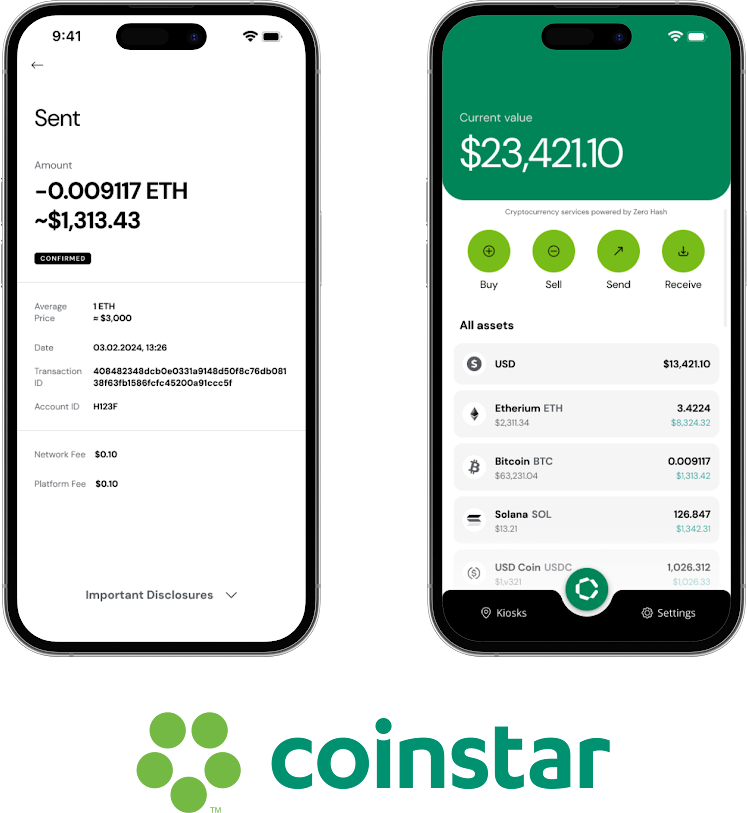If you’ve ever set up a web server, configured a firewall, or worked with network applications, you’ve likely encountered port 8080. While often overshadowed by the famous port 80, which is the default for HTTP, port 8080 is widely used as an alternative for testing, development, and secondary web servers. But what makes port 8080 so popular, and why do so many applications use it?
In this guide, we’ll explore the role of port 8080, common applications and scenarios where it’s used, and why understanding it is essential for developers, system administrators, and anyone working with networked systems.
What Is Port 8080?
In computer networking, a port is a communication endpoint that allows software applications to exchange data over the internet or within local networks. Ports are identified by numbers, with each number representing a specific function or protocol. Port 8080 is an “unofficial” standard, typically used as an alternative to port 80 for web services and HTTP traffic.
Here’s why port 8080 is widely used:
- Alternative to Port 80
Since port 80 is reserved for HTTP traffic, many web servers and applications choose port 8080 as an alternative. This is especially useful when multiple web servers are running on the same machine or when a firewall restricts access to port 80. - Convenience in Development and Testing
Developers often use port 8080 for testing applications locally without affecting the primary web server. By using port 8080, they can run multiple services simultaneously, each on different ports, which helps avoid conflicts. - Bypassing Restrictions
Some network administrators restrict traffic on port 80 to improve security. In these cases, port 8080 becomes a popular choice as it’s often left open, allowing access to web-based applications and services without adjusting firewall settings. Use an online port checker to determine whether the port 8080 on your or any other IP/domain is open or closed.
Common Uses of Port 8080
Port 8080 serves as a versatile tool in various scenarios, from development to security. Let’s look at some of the most common applications:
- Secondary HTTP Server
When running a secondary HTTP server on the same machine as a primary server, administrators often use port 8080 to avoid conflicts with the main server on port 80. This allows two servers to coexist without interfering with each other. - Web Application Testing and Development
Many developers set up their applications on port 8080 while testing locally or in a staging environment. This practice keeps development separate from the main production server and allows easy testing of changes without affecting live users. - Proxy Servers
Port 8080 is frequently used by proxy servers. Proxies act as intermediaries between clients and servers, often for security, caching, or traffic control. Since port 80 is typically occupied by direct HTTP traffic, proxies use port 8080 to handle web requests. - Admin Consoles and Management Interfaces
Some software applications, particularly those for managing servers and databases, provide a web-based management interface that runs on port 8080. This setup prevents interference with the primary server’s traffic on port 80 and keeps administrative functions separate. - Web-Based APIs and RESTful Services
Web applications with APIs often operate on port 8080, especially in development environments, where it’s essential to separate API traffic from standard website traffic. Using a distinct port helps developers easily identify and manage API endpoints.
Port 8080 vs. Port 80: Key Differences
While port 80 and port 8080 both support HTTP traffic, there are some fundamental differences between them:
| Feature | Port 80 | Port 8080 |
|---|---|---|
| Primary Purpose | Default port for HTTP traffic | Alternative for HTTP, often for testing or secondary servers |
| Typical Usage | Production web servers | Development, testing, proxy servers, admin consoles |
| Firewall Configuration | Frequently open for HTTP traffic | Often used when port 80 is restricted or for secondary services |
| Standardization | Officially recognized HTTP port | Unofficial alternative for HTTP-based applications |
The main difference is that port 80 is the “official” port for HTTP, while port 8080 is used as an alternative when flexibility is needed. This allows web developers to create isolated environments or avoid conflicts on systems with restricted port access.
Why Port 8080 Is Popular Among Developers
Port 8080’s popularity among developers isn’t accidental. Here’s why it’s so widely used in the development world:
- No Conflicts with Main Servers
By running local servers on port 8080, developers avoid conflicting with the primary web server on port 80. This makes it ideal for staging and development without interfering with production. - Flexible and Widely Available
Most systems allow traffic on port 8080, and it’s not typically blocked by firewalls, making it convenient for developers who need a hassle-free, accessible port for testing. - Easy to Remember
Port 8080 is easy to remember and stands out from other common ports. It’s almost like an “unofficial standard” for testing environments, which makes it an intuitive choice for many developers. - Separation of Development and Production
Using a different port helps keep development environments separate from production, allowing developers to test without the risk of impacting live users.
Security Considerations with Port 8080
Although port 8080 is useful, it’s important to consider security implications:
- Potential Exposure
When services are accessible on port 8080, they can be exposed to the internet if not properly secured. This is especially true for admin interfaces or testing servers that weren’t intended for public access. - Unsecured Traffic
HTTP traffic on port 8080 is typically unencrypted. To secure data, HTTPS (port 443) is preferred for production environments. If using port 8080 for sensitive information, ensure encryption is enabled. - Firewall and Access Control
To avoid unintended access, configure firewall rules to restrict traffic on port 8080 as needed. Allowing access only from specific IP addresses or internal networks can help mitigate risks. - Automated Scans and Attacks
Cyber attackers often scan common ports, including port 8080, looking for vulnerable services. Ensure proper authentication and security measures are in place to prevent unauthorized access.
Examples of Applications Using Port 8080
Port 8080 is commonly associated with web servers and development tools. Here are some typical applications and systems that often run on port 8080:
- Apache Tomcat: A popular application server for Java web applications, often defaults to port 8080 for web services.
- Jenkins: A continuous integration server that provides a web-based interface on port 8080, allowing developers to manage and monitor build processes.
- Proxy Servers: Proxy servers, such as Squid, often use port 8080 to intercept and redirect HTTP requests from clients.
- Docker and Kubernetes: Many Docker containers and Kubernetes services are configured to use port 8080 for internal web servers, making it a common choice in containerized applications.
Final Thoughts on Port 8080
Port 8080 has become a staple in the world of web development, testing, and network administration. Its versatility and flexibility make it an excellent choice for developers who need an alternative to port 80, whether for testing, staging, or managing secondary servers. However, with this popularity comes a responsibility to secure and manage access to port 8080, especially in production environments.
Understanding port 8080’s role and limitations can help you make informed choices in configuring web servers, setting up development environments, and ensuring secure access to your applications. In the end, it’s a simple but powerful tool for managing web traffic, one that developers and administrators alike rely on every day.