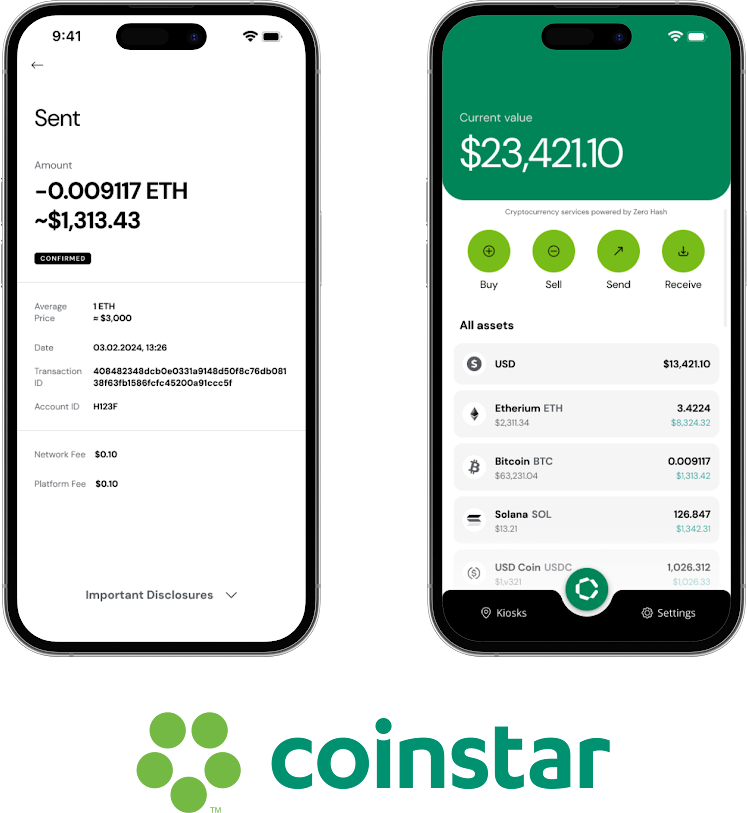In today’s digital landscape, privacy and data security are more crucial than ever. With growing concerns over data breaches and unauthorized surveillance, people are turning to encrypted messaging apps to keep their conversations secure. Among the leading privacy-focused messengers is Signal, a platform that has gained popularity due to its commitment to end-to-end encryption and user privacy. While Signal is primarily known as a mobile app, its web app offers users a convenient way to access secure messaging on a larger screen, maintaining the same rigorous security standards.
In this article, we’ll dive into what makes the Signal web app unique, its key features, the technology behind it, and how it keeps your communications private.
What is Signal?
Signal is an encrypted messaging app developed by the non-profit Signal Foundation. It offers secure text messaging, voice calls, and video calls, all protected by end-to-end encryption. This encryption ensures that only the participants in a conversation can read the messages, and not even Signal’s own servers have access to the content.
While Signal’s mobile apps for iOS and Android are widely used, the platform also offers a web app that allows users to sync their conversations across devices. The web app is designed to work as an extension of the mobile app, offering the same level of encryption and privacy while enhancing convenience.
Key Features of the Signal Web App
The Signal web app offers a range of features that make it a powerful tool for secure communication. Here are some of the key features that make the Signal web app stand out:
| Feature | Description | Benefits |
|---|---|---|
| End-to-End Encryption | Messages, calls, and media are protected by encryption from sender to receiver. | Ensures data privacy and prevents unauthorized access |
| Cross-Platform Sync | Syncs conversations with the mobile app, making messages accessible on multiple devices. | Allows seamless transition between devices |
| Disappearing Messages | Messages can be set to disappear after a specified period, adding an extra layer of privacy. | Reduces data footprint and enhances confidentiality |
| Screen Security | Prevents the content of the Signal app from being visible in app previews or screenshots. | Keeps sensitive information private |
| No Ads or Tracking | Signal is free from ads, trackers, and data monetization. | Protects users from invasive tracking |
| Secure File Sharing | Allows users to send encrypted files, images, and videos. | Ensures shared files are safe from unauthorized access |
These features make the Signal web app a reliable choice for privacy-conscious users who value data security and user-focused design.
Setting Up the Signal Web App
To start using the Signal web app, users need to first install the Signal mobile app on their smartphone, as the web app requires a QR code scan to pair with the mobile app. This linking process ensures that only the devices authorized by the user can access their messages.
Steps to Set Up the Signal Web App
- Download the Signal Desktop App: Although commonly referred to as the “web app,” Signal is technically a desktop application available for Windows, Mac, and Linux. Download it from the official Signal website.
- Open Signal on Your Mobile Device: Open the Signal app on your smartphone and navigate to settings.
- Scan QR Code: In the Signal mobile app, select “Linked Devices” and scan the QR code displayed on your desktop application.
- Sync Your Messages: Once the QR code is scanned, your messages will sync with the desktop app, allowing you to view and send messages on your computer.
- Customize Your Experience: Adjust notification settings, message display preferences, and security settings according to your preferences.
This setup process ensures that only devices authorized by the user can access their messages, adding an additional layer of security.
How Signal Ensures Privacy and Security in the Web App
Signal’s commitment to security is what sets it apart from other messaging apps. The Signal Protocol, an open-source encryption protocol developed by the Signal Foundation, forms the backbone of Signal’s secure messaging. This protocol is widely recognized for its robustness and is used by other major platforms, including WhatsApp and Facebook Messenger.
Key Security Measures in the Signal Web App
| Security Measure | Description | Impact on User Privacy |
|---|---|---|
| End-to-End Encryption | Ensures that only the intended recipient can read the messages, with no access for servers. | Keeps messages private and secure |
| Signal Protocol | Open-source protocol that provides encryption for messages and calls. | Offers transparency and a trusted encryption basis |
| No Metadata Collection | Signal collects minimal metadata and does not track users’ conversations or contacts. | Prevents information leakage and maintains user privacy |
| Two-Factor Authentication | Optionally, users can set a registration lock to prevent unauthorized access. | Adds a second layer of security to protect the account |
| Open Source | Signal’s code is publicly available, allowing for independent security audits. | Enhances transparency and trustworthiness |
The Signal Protocol, which encrypts all messages from end to end, is one of the most respected encryption systems available today. By using open-source technology, Signal invites developers and researchers to examine its code, building confidence in its commitment to security and user privacy.
Benefits of Using Signal’s Web App for Secure Communication
For users looking to protect their personal or professional communications, the Signal web app provides numerous advantages over other messaging platforms.
- Enhanced Privacy: Signal’s encryption ensures that no one—not even Signal—can access the content of messages. This privacy is crucial for journalists, activists, and individuals handling sensitive information.
- Cross-Platform Convenience: The Signal web app allows users to seamlessly transition between devices, making it easier to stay connected securely across platforms.
- Data Security in Professional Settings: For businesses that need a secure way to communicate, Signal provides a secure alternative to email or less secure messaging apps, especially for exchanging confidential information.
- Minimal Data Footprint: Signal’s policy of not tracking users and collecting minimal metadata adds another layer of privacy. Users can communicate without worrying about their data being used for advertising or analytics.
Comparison with Other Messaging Apps
| Feature | Signal | Telegram | |
|---|---|---|---|
| End-to-End Encryption | Yes | Yes | Optional (only in Secret Chats) |
| Data Collection | Minimal | Extensive (metadata) | Moderate |
| Self-Destructing Messages | Yes | Yes | Yes |
| Open Source Protocol | Fully Open Source | Partially Open (protocol only) | Partially Open |
| Ads and Tracking | No | Yes | Yes |
As the table shows, Signal’s approach to privacy and security stands out in comparison to other popular messaging apps, making it a preferred choice for users prioritizing confidentiality.
The Technology Behind Signal’s Web App
The Signal web app is built using a combination of JavaScript, Electron, and the Signal Protocol. Electron, a popular framework for building cross-platform desktop applications, enables Signal to run on different operating systems like Windows, macOS, and Linux. This cross-platform compatibility makes Signal easily accessible for users, regardless of their device type.
Key Components of Signal’s Web App Technology Stack
| Technology | Purpose |
|---|---|
| Electron | Creates a native app experience on desktop platforms |
| JavaScript | Powers the user interface and client-side functionality |
| Signal Protocol | Provides end-to-end encryption for messages and calls |
| WebRTC | Facilitates secure real-time communication for calls |
By using Electron, Signal ensures that users can access a secure messaging app on their desktop without sacrificing performance. The Signal Protocol, known for its secure messaging capabilities, ensures that all communications remain encrypted, while WebRTC enables secure voice and video calls directly within the app.
Real-World Applications of the Signal Web App
The Signal web app has found a place in various professional and personal settings, especially among individuals and organizations that prioritize privacy.
Personal Privacy
For individuals, Signal offers a secure way to communicate without worrying about data collection or surveillance. Privacy-conscious users can enjoy seamless conversations and file sharing, knowing their data remains private and inaccessible to third parties.
Journalism and Activism
For journalists and activists, Signal is invaluable for protecting sensitive information and sources. By using the Signal web app, they can communicate securely on their laptops and desktops, making it easier to handle and organize their work in a secure digital environment.
Business Use
In professional environments, Signal offers a robust alternative to emails or traditional messaging apps that may lack sufficient security. Signal is especially useful for industries dealing with sensitive data, such as healthcare, finance, and legal services, where privacy compliance is crucial.
Challenges and Limitations of the Signal Web App
While Signal is a top-tier choice for secure messaging, there are some limitations that users should consider.
- Dependency on Mobile App: To use the Signal web app, users must have Signal installed on their smartphone. The web app functions as an extension rather than a standalone app, meaning it’s limited in its independence from mobile devices.
- Limited Integrations: Signal does not support as many integrations or APIs as other messaging platforms, making it less flexible for businesses that rely on integrated tools.
- Requires Internet Connection: Both mobile and web apps need a stable internet connection to function effectively, which can be a drawback in areas with unreliable connectivity.
Despite these limitations, the Signal web app remains an outstanding choice for secure, private communication.
Conclusion: Why the Signal Web App Matters
In an age where data privacy is often compromised, Signal stands out as a beacon for secure communication. The Signal web app extends this commitment to privacy onto desktop platforms, allowing users to communicate securely across multiple devices without sacrificing ease of use. Through end-to-end encryption, open-source transparency, and a strict no-tracking policy, Signal offers a secure messaging experience that few competitors can match.
From journalists safeguarding sensitive information to individuals seeking privacy in their everyday conversations, the Signal web app is more than just a messaging tool—it’s a solution for anyone concerned about their digital security. By combining powerful encryption with a user-friendly design, Signal has set a new standard for secure communication in the digital age, demonstrating that privacy and usability can indeed go hand in hand.