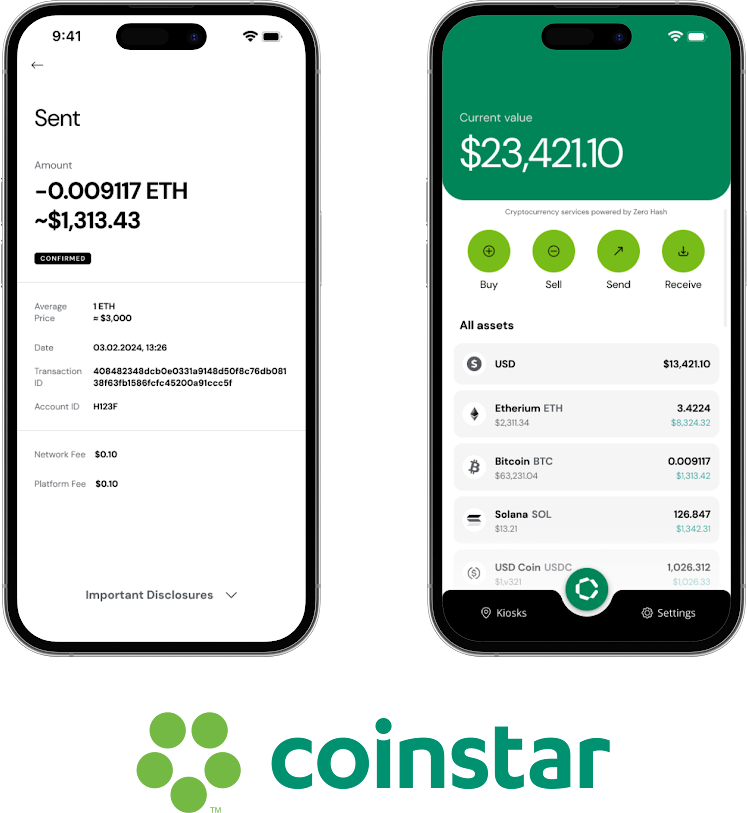Picture launching your startup and accepting payments from customers around the globe within minutes of writing your first lines of code. That’s the kind of jump-start the Stripe API delivers. In a competitive online marketplace, startups must move swiftly and provide frictionless payment experiences to succeed. Stripe — widely recognized as the go-to payment platform for startups — makes this possible. About 80% of US internet users have purchased something through a Stripe-powered business, highlighting how ubiquitous the platform has become. Its elegant, developer-friendly payment solutions have cemented Stripe’s reputation as the gold standard for startups seeking seamless payment integration.
Stripe’s rise in popularity is no accident. It was designed to solve the problem of online payments in a way that is both powerful and easy to use. The Stripe API allows startups to integrate payments into their apps (for example, digital wallets) or websites with minimal hassle. And all of this while providing enterprise-grade scalability, security, and a rich feature set. Stripe’s product suite offers APIs for nearly every payment scenario, so new businesses can launch and grow without reinventing the payments wheel.
Why Stripe API? Key Benefits for Startups
Integrating Stripe’s API into your product offers several key benefits that are especially valuable for startups:
- Easy and Quick Integration: Stripe’s API is renowned for being developer-friendly and well-documented. Even a small team can get up and running rapidly. Clear guides and official libraries (for languages like JavaScript, Python, Ruby, etc.) mean you can plug payments into your product with just a few lines of code.
- Global Reach from Day One: With Stripe, you can accept payments from customers around the world without setting up separate payment processors for each region. Stripe supports 135+ currencies and dozens of local payment methods under a single integration. Businesses in 25+ countries can instantly accept payments from anywhere. That’s a huge advantage if you plan to serve a global user base or expand internationally.
- Secure and PCI-Compliant by Default: Handling payments in-house can be risky and complex. Stripe removes this headache by managing PCI compliance, data encryption, and fraud prevention for you. Sensitive card details never even hit your servers when using Stripe’s client-side tokenization or checkout tools. You also get built-in fraud screening (Stripe Radar) and tools to handle regulatory requirements. In short, you benefit from bank-grade security without the overhead.
- Scalability and Reliability: Stripe’s cloud-based infrastructure scales with your business, whether you’re processing a handful of transactions or millions. You won’t outgrow the Stripe API – it’s used by startups and Fortune 500 companies alike. Plus, Stripe’s platform is highly reliable with its redundancy and 24/7 monitoring. This means you can trust it to keep your revenue flowing as you scale up.
- Transparent, Startup-Friendly Pricing: Stripe has a simple pay-as-you-go pricing model with no setup fees or monthly fees. You pay a small fee per successful transaction (e.g., ~2.9% + $0.30 for online card payments in the U.S.) and nothing when you’re not making money. This predictable cost structure means you only pay when your business is earning revenue, which is ideal for early-stage startups watching their cash flow.
Stripe API Integration Features and Pricing Overview
To better understand Stripe’s product suite, let’s compare some core Stripe API tools, their primary use cases, and how they’re priced. This gives a bird’s-eye view of which Stripe APIs you might use as a startup:
| Stripe API Product | Use Case | Pricing (US) |
| Stripe Payments API (Payment Intents & Charges) | Accept one-time online payments on websites or apps (e.g. e-commerce checkout, on-demand services). | 2.9% + $0.30 per successful card charge. No monthly fee. Includes 100+ features out-of-the-box (fraud protection, reporting, etc.). |
| Stripe Checkout (Hosted Payment Page) | Quickly add a pre-built, conversion-optimized checkout page with minimal coding. Ideal for simple product sales, donation pages, or MVPs. | Same transaction fees as Stripe Payments (2.9% + $0.30). No added cost to use Checkout. Saves development time on UI/PCI compliance. |
| Stripe Billing (Subscriptions API) | Manage recurring payments for subscription products or services (SaaS memberships, subscription boxes). Automates invoicing, proration, trials, etc. | Standard processing fees + ~0.5–0.7% of recurring charge volume (the first $1M is free for startups). Advanced subscription features (e.g. Smart Retries, customer self-service portal) included in the API. |
| Stripe Connect (Marketplace Payments) | Enable payments on a platform or marketplace, handling multi-party transactions (e.g. paying out sellers or drivers). Connect manages onboarding, split payments, and payouts. | Standard payment fees, plus $0.25 per payout to external accounts for Custom/Express accounts. No monthly fee; volume discounts and custom pricing available as you scale. |
Table: Stripe API integration options, typical use cases, and pricing. (Fees listed are standard U.S. rates; Stripe also offers customized plans for high-volume or nonprofit users.)
As shown above, Stripe’s pricing is pay-as-you-go across its products – you generally only pay when you earn money. There are no surprise charges or monthly minimums. You can also mix and match Stripe APIs as needed. For instance, your startup’s web app might use Stripe Payments for one-time charges. And at the same time, Stripe Billing for subscriptions. Everything is managed through the same Stripe dashboard and unified APIs, making it very convenient.
Stripe API Integration Step-by-Step
- Sign up and retrieve your API keys: Create a Stripe account to kickstart your Stripe API integration. Once you’re in your Stripe dashboard, locate your two API keys – the Publishable key (for client-side use) and the Secret key (for server-side use). Keep your Secret key secure (never share it); you’ll use it to authenticate your Stripe API calls.
- Install and configure the Stripe API library (SDK): Use your programming language’s package manager (e.g. npm for Node.js, pip for Python) to add Stripe’s official SDK to your project. Then, import the library in your backend code and initialize it with your Secret API key. This setup allows your server to securely communicate with Stripe’s API for payment processing.
- Build a checkout form on the client side: Design a payment form in your app or website where customers enter their card details at checkout. You can use Stripe Elements (pre-built UI components) for a quick and professional form, or create a custom checkout form from scratch. Include Stripe’s JavaScript library (Stripe.js) on your page to facilitate secure data collection.
- Tokenize card details in the browser: Using Stripe.js, convert the customer’s card information into a secure token directly on the client side. This means sensitive card data never touches your servers – only the token is sent to your backend. Transmit the generated token (along with any relevant order details) to your server over HTTPS.
- Process the payment on your server: On the backend, use the Stripe library to create a charge (a payment) with the token you received – this will process the payment via the Stripe API. Finally, handle Stripe’s response by confirming the payment was successful or addressing any errors, and update your app’s UI (for example, show a success message or prompt for a different payment method if needed).
This streamlined approach will help you integrate the Stripe API into your startup’s product or app in a clear, step-by-step manner. Each step ensures that you securely handle payment details while providing a smooth checkout experience for your users.
Real-World Use Cases and Scenarios
Stripe’s flexibility means it can adapt to a wide variety of startup business models. Here are a few real-world scenarios where Stripe’s API shines for startups:
- Online Retail & E-Commerce: For a startup launching an online store, Stripe makes it easy to begin accepting customer payments in minutes. An indie e-commerce brand can integrate Stripe (via the Payments API or Stripe Checkout) to securely handle the entire checkout process. You can accept orders globally and issue refunds with just a few lines of code, instead of building a payment system from scratch.
- SaaS and Subscription Services: Startups offering subscription-based products (e.g. SaaS apps, monthly boxes, membership sites) rely on Stripe Billing to automate recurring payments. Stripe’s API handles the heavy lifting of subscription management: recurring charges, free trial periods, prorated upgrades/downgrades, and even dunning (automated retries for failed payments). For example, a SaaS startup can use Stripe to charge users monthly or annually, automatically email invoices/receipts, and gracefully handle expiring cards – all with minimal custom code. This allows a small software team to implement a full subscription billing system in a short time.
- Marketplaces and Platforms: If your startup is a marketplace or on-demand platform (think ride-sharing, freelance marketplace, or delivery app), Stripe Connect is purpose-built for you. Connect allows you to split payments between multiple parties and route payouts to your providers or sellers. For instance, a marketplace platform can charge a customer’s card, automatically split the payment with a service provider (sending each party their share), and even hold funds in escrow if needed – all via Stripe’s APIs. Stripe handles compliance requirements like KYC (identity verification for your sellers) behind the scenes, making it far easier to build a multi-sided platform without becoming a payments expert.
- Mobile Apps & On-Demand Services: Many mobile app developers integrate Stripe’s API to enable in-app purchases or payments on the go. Whether you’re building a food delivery app or a home services marketplace, Stripe offers mobile SDKs that work seamlessly on iOS and Android. For example, an on-demand home cleaning app could use Stripe to save customer card details and charge them automatically after each service. This option gives users an Uber-like frictionless payment experience. The Stripe API abstracts away the complexities of in-app payments, letting you focus on a great user experience.
These examples barely scratch the surface – from subscription-based education platforms to fintech startups issuing virtual cards (with Stripe Issuing), the possibilities are broad. The key takeaway is that Stripe’s APIs are versatile enough to support many business models out-of-the-box. This versatility, combined with ease of use, is why Stripe has been embraced by companies of all sizes, from two-person startups to tech unicorns.
Conclusion
Integrating payments used to be one of the most daunting tasks for new online businesses. Stripe’s API integrations have transformed that challenge into an opportunity. With Stripe, a startup can plug in a world-class payment system in days, and immediately operate on a global scale with enterprise-level security and reliability.
If you want to execute your project well, we’ll gladly help you with the expertise. Contact Itexus and make your ideas come true.