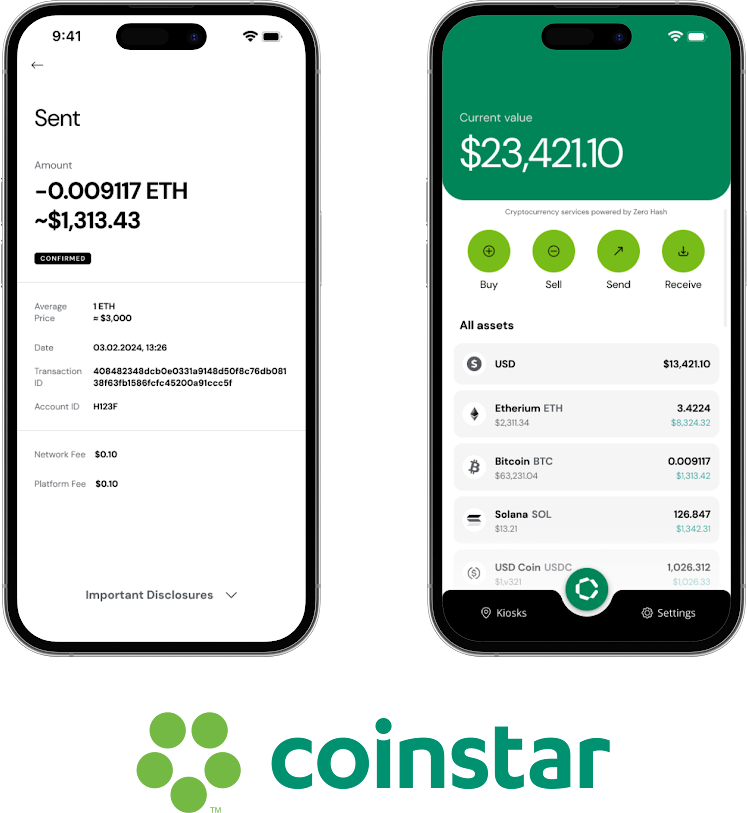The Software Development Life Cycle (SDLC) outlines a structured approach to software creation, with each phase serving a specific purpose to ensure a successful outcome. Among these, the Implementation Phase holds a unique position as it brings the design and planning into a real-world application. This phase, also referred to as the “Deployment Phase,” is where the actual coding, testing, and deployment take place to transform conceptual blueprints into functional software. Here, we’ll explore the significance, key activities, challenges, and best practices of the Implementation Phase in SDLC.
Understanding the Importance of the Implementation Phase
The Implementation Phase is crucial because it transitions a project from theory to practice. All the design elements, plans, and resources previously outlined are mobilized to create the software. This phase often requires rigorous coordination among developers, testers, and operations teams to ensure the product is built to specification and ready for release. The Implementation Phase is the culmination of SDLC’s earlier stages, verifying that everything from the requirements analysis to the design phases translates seamlessly into a working application.
Key Activities in the Implementation Phase
The Implementation Phase involves various steps to bring the software to life. Let’s dive into the core activities that typically take place during this phase.
1. Coding and Development
- Activity Description: Coding is the foundational task in the Implementation Phase. Developers convert design specifications into functional code using suitable programming languages, frameworks, and technologies.
- Tools Involved: IDEs (e.g., Eclipse, Visual Studio), version control systems (e.g., Git), and coding standards guides.
- Objective: Produce clean, functional, and efficient code that adheres to the design blueprint.
2. Unit Testing
- Activity Description: After writing code, developers conduct unit tests to validate the functionality of individual components. This testing isolates each part of the code, ensuring it performs as expected.
- Tools Involved: Testing frameworks like JUnit (for Java), NUnit (for .NET), and pytest (for Python).
- Objective: Identify and correct issues in individual modules to improve reliability in subsequent testing phases.
3. Integration Testing
- Activity Description: Once unit testing is complete, integration testing checks how different modules work together. This process is essential to verify that interfaces between modules function correctly.
- Tools Involved: Tools like Selenium, Apache JMeter, and Postman help automate and manage integration testing. Other automation testing tools like testRigor also automate the integration testing.
- Objective: Confirm that all parts of the system communicate effectively, catching integration-related issues early on.
4. System Testing
- Activity Description: System testing evaluates the entire software in a controlled environment, simulating real-world use cases to ensure that the software functions as a cohesive unit.
- Tools Involved: System testing often uses tools like HP Quality Center, TestComplete, and IBM Rational Quality Manager.
- Objective: Verify that the software meets the outlined requirements and performs optimally under anticipated conditions.
5. Deployment
- Activity Description: Deployment prepares the software for its end users. This process can be done in several environments, starting with staging (to replicate the production environment) and moving to the live production environment.
- Tools Involved: Deployment tools such as Jenkins, Docker, Kubernetes, and Ansible.
- Objective: Ensure a smooth transition from development to production, making the software available to its intended audience.
6. User Training
- Activity Description: In cases where software is implemented for specific users, training sessions may be organized to help end users understand the features and functionalities.
- Tools Involved: Learning management systems, training manuals, and tutorials.
- Objective: Enable users to leverage the software effectively, enhancing adoption and maximizing productivity.
Challenges in the Implementation Phase
The Implementation Phase can be complex and demanding, with potential challenges that require effective management:
1. Managing Complexity
- Challenge: Software projects often have various interdependent components, making it challenging to manage complex implementations.
- Solution: Break down the development tasks into manageable units and use Agile or iterative methodologies to handle complexity incrementally.
2. Maintaining Code Quality
- Challenge: Ensuring that code quality remains high throughout the implementation is essential, as poor code quality can lead to long-term maintenance issues.
- Solution: Establish coding standards and utilize static code analysis tools like SonarQube to uphold quality.
3. Communication Between Teams
- Challenge: Clear communication between development, testing, and operations teams is critical for a seamless implementation, especially in larger projects.
- Solution: Use collaboration tools like Slack, Jira, and Confluence, and establish regular check-ins to ensure alignment.
4. Resource Allocation
- Challenge: Managing resources effectively, including time, labor, and budget, is critical to successful implementation.
- Solution: Utilize project management tools (e.g., Microsoft Project, Asana) to allocate resources efficiently and monitor progress.
5. Deployment Risks
- Challenge: Unexpected issues can arise during deployment, such as compatibility problems or performance issues, affecting the software’s reliability.
- Solution: Conduct thorough deployment testing, set up rollback procedures, and establish a contingency plan for deployment failures.
Best Practices for a Successful Implementation Phase
Implementing best practices ensures that the Implementation Phase of SDLC runs smoothly and efficiently. Here are some recommended practices to enhance outcomes:
1. Adopt an Iterative Development Approach
- Practice: An iterative approach (e.g., Agile) allows developers to work in manageable segments, reviewing and improving the software progressively.
- Benefit: Continuous feedback and improvement lower the chances of major issues surfacing late in the phase.
2. Utilize Automation in Testing and Deployment
- Practice: Automate repetitive tasks, especially testing and deployment, to save time and reduce human error.
- Benefit: Tools like Selenium (for testing) and Jenkins (for deployment) streamline processes and increase accuracy.
3. Implement Continuous Integration and Continuous Deployment (CI/CD)
- Practice: CI/CD pipelines automate code integration, testing, and deployment, promoting rapid, high-quality releases.
- Benefit: A CI/CD pipeline minimizes integration issues and enhances the speed of deployment, enabling teams to focus on development rather than troubleshooting.
4. Conduct Comprehensive Documentation
- Practice: Detailed documentation ensures that all processes, features, and functionalities are well-documented for future reference and troubleshooting.
- Benefit: High-quality documentation supports maintenance and knowledge transfer, ensuring continuity even with team changes.
5. Prioritize Security and Compliance
- Practice: Implement security measures like encryption, access control, and compliance checks from the start.
- Benefit: Addressing security proactively reduces vulnerabilities and ensures compliance with regulations, enhancing the software’s reliability and safety.
The Role of Monitoring and Feedback in Implementation
After deployment, ongoing monitoring and feedback collection are critical components of the Implementation Phase. Monitoring provides insight into the software’s performance in real-time, allowing teams to identify and address any emerging issues promptly. This process plays a key role in artificial intelligence development, where continuous observation helps ensure models remain accurate, reliable, and aligned with real-world usage. Feedback, collected from users and stakeholders, provides a clear picture of user satisfaction and highlights areas for improvement.
Key Metrics to Monitor
- System Uptime and Availability: Ensures that the software remains accessible to users consistently.
- Response Times: Measures how quickly the software responds to user inputs and requests, indicating performance efficiency.
- Error Rates: Tracks the frequency and types of errors, helping developers address bugs and improve stability.
Regular feedback loops enable iterative updates and ensure the software aligns with user needs, fostering continuous improvement and adaptability.
Case Study: Implementation Phase in a Large-Scale Software Project
To understand how the Implementation Phase works in real-world projects, let’s consider an example of a financial institution developing a custom CRM system.
- Coding and Unit Testing: The development team segmented the CRM features into modules, writing code and conducting unit tests for each module. Automated tools were used to enhance testing efficiency.
- Integration Testing: Once modules were completed, integration testing was conducted to ensure seamless data flow between CRM features, including customer profile management, sales tracking, and support systems.
- System Testing and Quality Assurance: A team of QA specialists conducted rigorous system testing in a simulated production environment to identify performance and compatibility issues.
- Deployment and Training: After successful testing, the CRM was deployed to the client’s servers, followed by user training sessions to familiarize employees with the new system.
Through systematic planning, close team coordination, and adherence to best practices, the CRM system’s implementation was a success, providing the financial institution with a robust tool to manage customer interactions effectively.
Conclusion
The Implementation Phase is a vital step in the SDLC, representing the practical realization of software designs and plans. This phase requires technical expertise, effective collaboration, and attention to detail to ensure a smooth transition from development to production. By following structured best practices, addressing challenges proactively, and employing continuous feedback mechanisms, organizations can ensure that the software meets expectations and delivers value to end users.