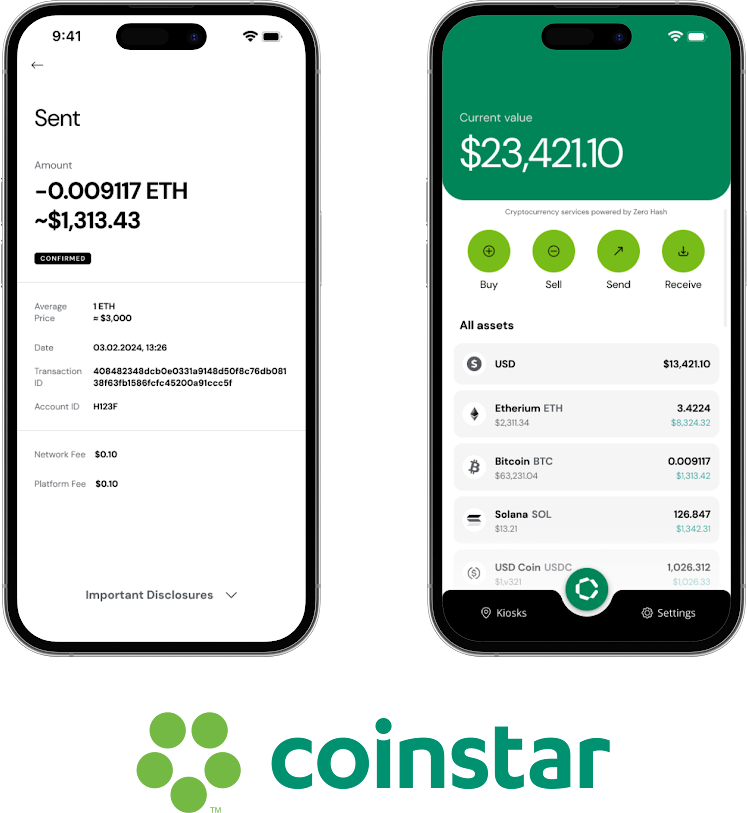For Java developers, Maven is a powerful tool that automates project builds and manages dependencies. One of the most commonly used Maven commands is mvn clean install, which combines two essential Maven operations into a single command. In this article, we’ll explore what mvn clean install does, how it fits into a developer’s workflow, and why it’s an indispensable command for Java projects.
What is Maven?
Before we dive into mvn clean install, let’s quickly recap what Maven is and why it’s so widely used. Apache Maven is a build automation tool used primarily for Java projects, though it can support projects in other languages with the right plugins. Maven simplifies the process of managing dependencies, building, and packaging Java projects. It uses a pom.xml file (Project Object Model) to manage project structure, dependencies, and build configurations, making the build process both reproducible and easy to understand.
Breaking Down mvn clean install
The command mvn clean install is actually a combination of two Maven commands:
- mvn clean: This command deletes the target directory, where compiled files and build artifacts are stored. Essentially, mvn clean removes all previously compiled files and other artifacts, ensuring that the next build starts from a clean slate.
- mvn install: This command compiles the project, runs tests, and packages the code into its final deliverable (like a JAR or WAR file). It also copies the package to the local Maven repository (~/.m2/repository), where other projects on your system can access it as a dependency.
When you combine these commands as mvn clean install, Maven first clears out old build artifacts and then creates a fresh build from scratch, running tests and creating the packaged output.
Why Use mvn clean install?
Here’s why mvn clean install is so widely used in Java development:
- Ensures a Clean Build: By deleting previous build artifacts, mvn clean install guarantees that you’re working with a completely fresh build. This prevents issues related to leftover files or out-of-date dependencies.
- Manages Dependencies Automatically: With mvn install, dependencies defined in the pom.xml are automatically downloaded, updated, and added to the project, eliminating the need to manually manage external libraries.
- Builds and Tests in One Step: The command runs the compile and test phases in sequence, meaning your code is compiled, tested, and packaged in one command. This saves time and provides immediate feedback if any tests fail.
- Deploys Locally for Reuse: After building and testing, mvn install places the package in your local Maven repository. Other projects on your machine can then reference this package as a dependency, which is useful for modular applications.
The Maven Lifecycle and mvn clean install
Maven operates based on a series of lifecycle phases, where each phase represents a stage in the build process. Here’s how mvn clean install fits into the Maven lifecycle:
- clean: This phase, triggered by mvn clean, removes previous build artifacts.
- validate: Checks if the project’s structure is correct and dependencies are in place.
- compile: Compiles the project’s source code.
- test: Runs unit tests to verify the code’s functionality.
- package: Packages the code into its distributable format (like a JAR or WAR file).
- verify: Runs additional checks on the package to ensure its quality.
- install: Copies the packaged output to the local repository.
- deploy: Deploys the package to a remote repository for sharing with other developers or teams.
When you run mvn clean install, Maven executes all the lifecycle phases up to install, ensuring that the project is built, tested, and stored locally for future use.
Examples of Using mvn clean install
Let’s look at a few examples of how you might use mvn clean install in a development environment:
- Basic Command: If you simply type mvn clean install in the terminal while in your project’s root directory, Maven will delete the target folder, compile the project, run tests, package it, and add it to the local repository.
- Skipping Tests: To speed up the build process when you don’t need to run tests, you can skip the test phase by adding the -DskipTests option:mvn clean install -DskipTestsThis command builds the project and packages it without running tests.
- Specifying a Profile: Maven allows you to define build profiles in the pom.xml, which are specific configurations for different environments (such as development, testing, or production). To run mvn clean install with a specific profile, use the -P flag:mvn clean install -Production
This command builds the project using settings defined in the production profile, which might include different dependencies or configurations.
Common Errors and Troubleshooting mvn clean install
Despite its simplicity, you may run into a few issues while using mvn clean install. Here are some common errors and tips for resolving them:
- Dependency Resolution Errors: If Maven can’t download a dependency, check your internet connection and verify the repository URL in pom.xml. You can also run mvn clean install -U to force Maven to update dependencies from the remote repository.
- Out-of-Memory Errors: Large projects may consume significant memory during the build process. To fix this, increase the memory allocation for Maven by setting the MAVEN_OPTS environment variable:export MAVEN_OPTS=”-Xmx1024m -XX=256m”
- Compilation Errors: If there are compilation issues, Maven will stop the build process and display the errors. Check the error logs to identify any syntax errors, missing classes, or dependency conflicts.
- Failed Tests: If tests fail, Maven will stop at the test phase. You can examine the test logs in the target/surefire-reports directory to identify the issue.
Best Practices for Using mvn clean install
Here are a few best practices for making the most of mvn clean install in your development workflow:
- Run mvn clean install Before Committing Code: Running mvn clean install ensures that your code passes tests and builds correctly, reducing the risk of introducing errors into version control.
- Use Profiles for Different Environments: Define build profiles in the pom.xml to handle different configurations, such as using different databases or server settings for development, testing, and production.
- Don’t Skip Tests in Production Builds: While you might skip tests during local development, it’s essential to run all tests in production builds to catch any potential issues.
- Regularly Update Dependencies: Periodically run mvn dependencyto clear the local repository cache and download fresh versions of dependencies.
Conclusion
The mvn clean install command is a powerful tool for Java developers using Maven, combining the benefits of a clean build environment with the convenience of dependency management, testing, and local deployment. By integrating mvn clean install into your workflow, you can ensure that your code is always built, tested, and packaged correctly, saving time and avoiding errors.
For those working on complex Java applications, or teams looking to automate their build and deployment processes, partnering with a technology expert like Itexus can bring additional benefits. Itexus provides support for configuring and optimizing build tools like Maven, helping developers maintain efficient and reliable workflows. Ready to streamline your Java project builds? Connect with Itexus today to explore solutions tailored to your development needs.