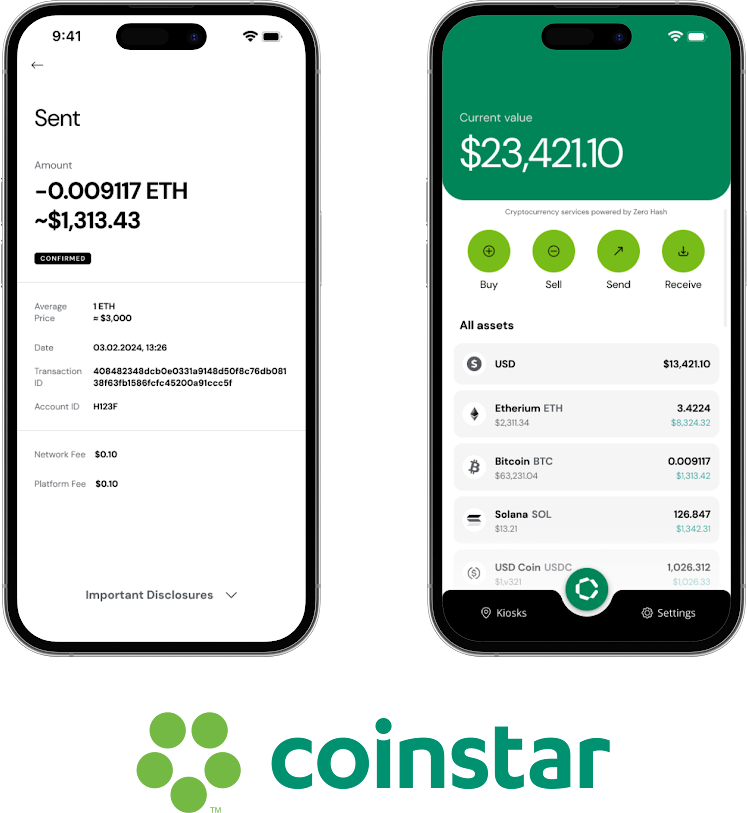When it comes to managing databases, SQL is like the command center of your data universe, making sure everything is in order and up-to-date. But what if you need to change more than one column at a time? Let’s dive into the magic of updating multiple columns in SQL — a feature that can save time, reduce errors, and power your data strategy to new heights.
Why Update Multiple Columns at Once?
Imagine this: You’re handling a database of customer profiles and need to update not just the customer’s status, but also their assigned representative and membership level. Doing it column by column isn’t just a pain — it’s also inefficient and prone to mistakes. Here’s where SQL’s ability to update multiple columns comes in. Here’s why this approach is a game-changer:
- Better Accuracy – With SQL, you can update all related information in a single command, reducing the chance of leaving something out.
- Enhanced Efficiency – Update once, and you’re done! SQL enables you to handle complex data modifications in just a few lines.
- Improved Data Consistency – When all related columns are updated together, your data remains clean and consistent, which is essential for accurate reporting.
How to Update Multiple Columns in SQL
With a single UPDATE command, you can revise multiple columns, keeping your operations smooth and efficient. For example:
sql UPDATE Employees
SET FirstName = 'Sarah', LastName = 'Connor', Position = 'Director'
WHERE EmployeeID = 1024;
This one-liner does it all — updates the first and last name, as well as the position, all in one go. It’s like a quick refresh for your data, keeping everything accurate without multiple commands.
Pro Tips to Get the Most Out of Multi-Column Updates
- Be Specific with Conditions: To avoid unintentional updates, always narrow down your
WHEREclause, specifying exactly which rows you want to alter. - Utilize Transactions for Safety: If your changes are critical, especially for sensitive data like financials or personal information, use transactions. This way, you can roll back if anything goes wrong.
- Optimize with Indexing: When frequently updating certain columns, indexing can help SQL find the rows faster, improving the speed of your queries.
Why This Matters for Your Business
Updating multiple columns in one go isn’t just a trick for the pros; it’s a must-have for businesses dealing with large datasets. This approach saves you valuable time, minimizes errors, and enhances data quality — all crucial for better decision-making. Imagine being able to update thousands of records for a new product launch or customer loyalty program in seconds instead of hours.
Ready to Maximize Your SQL Potential?
If you’re looking to level up your database game, you need a partner who understands data at its core. That’s where Itexus comes in. With expertise in SQL optimizations and real-time database management solutions, we’re here to help you make the most of your data with powerful, efficient, and precise updates. Let’s turn your data into a competitive advantage. Reach out to Itexus to get started!