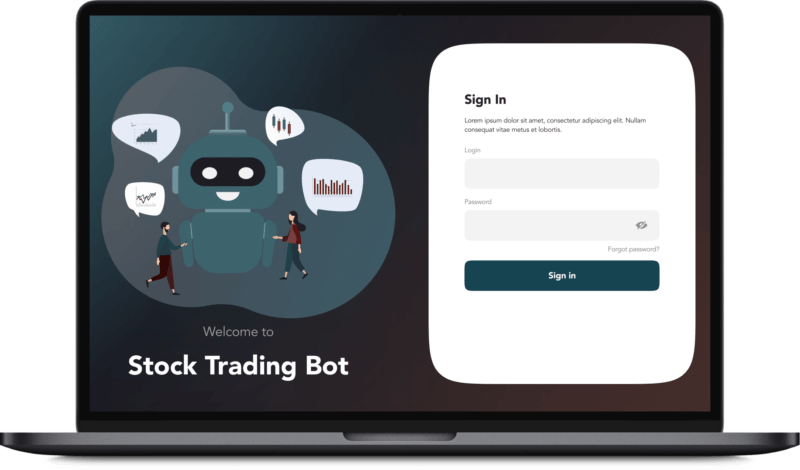
A cloud-based trading bot that automatically trades stocks per intraday scalping strategy following pre-configured buy and sell rules.
Automating a trading strategy can be a game-changer for traders, enabling them to execute trades without the need to monitor markets constantly. Thinkorswim, TD Ameritrade’s powerful trading platform, provides advanced tools for creating automated trading bots that can execute pre-set strategies based on specific market conditions. In this article, we’ll explore the potential of a Thinkorswim trading bot, from understanding the essentials of automation to the benefits and challenges of bringing your trading strategy to life.
Why Automate Your Trading Strategy?
Before diving into the mechanics, it’s important to understand the “why” behind trading automation. Automation brings benefits to both experienced traders and those just starting out in algorithmic trading. Some key reasons include:
- Efficiency: Automated trading allows you to capitalize on opportunities the moment they appear, without human delays.
- Emotion-Free Trading: Bots follow a set strategy without the influence of fear or greed, two common pitfalls in trading.
- Consistency: Trading bots maintain consistent performance, executing your strategy exactly as it’s defined.
- Time-Saving: With a bot, you can monitor multiple assets and execute trades 24/7, freeing up your time for other activities.
Automating a strategy on Thinkorswim helps streamline your approach, reducing human errors and enabling you to focus on refining your strategy rather than on the tedious process of trade execution.
What Is Thinkorswim and How Does It Support Automation?
Thinkorswim (TOS) is an advanced trading platform offering a wide range of tools for traders, including charting, technical analysis, and real-time market data. It’s particularly popular among traders due to its customization features and flexibility. For automation, Thinkorswim provides a scripting language called thinkScript, which allows traders to set up rules and conditions for automatic trade signals and alerts.
While thinkScript can’t execute trades automatically without user intervention (such as manual confirmation), it can help you test, analyze, and monitor strategies in real-time. Many traders use bots on Thinkorswim for monitoring opportunities and executing trades in combination with external platforms or scripts that can handle automation tasks, as Thinkorswim’s native setup primarily supports trade signals and alerts.
Planning Your Automated Trading Strategy
A well-planned strategy is essential for any trading bot. The strategy itself should be clearly defined with specific entry and exit points based on indicators, price movements, or other market signals.
Key Elements to Define in Your Strategy
| Component | Description |
|---|---|
| Entry Conditions | The specific conditions or indicators (e.g., moving averages, RSI) that trigger a buy signal. |
| Exit Conditions | When to close the trade, based on take-profit levels, stop-loss limits, or a change in indicators |
| Risk Management | Defined stop-loss and profit-taking rules to control risk and maximize gains. |
| Trade Frequency | Determines whether your strategy will execute high-frequency trades or long-term positions. |
Example Strategy for a Bot
Suppose you want to set up a bot that trades based on moving averages (MA). You could define your entry as a crossover where a short-term MA (e.g., 10-day) crosses above a long-term MA (e.g., 50-day), indicating a bullish trend. For exit conditions, you might set a stop-loss at 2% below the entry price and a take-profit level at 5%.
Building the Strategy Logic with thinkScript
Thinkorswim’s thinkScript allows you to build the logic for your strategy by creating alerts that follow your predefined rules. While thinkScript isn’t a traditional programming language, it does let you configure complex trading logic and apply it to Thinkorswim charts to visualize how your strategy performs.
Essential Components of thinkScript for Strategy Building
- Indicators: Moving averages, RSI, MACD, Bollinger Bands, and more can be used to develop trading signals.
- Conditional Statements: If-then logic to define when buy or sell signals should occur.
- Alerts and Notifications: thinkScript can trigger alerts, allowing you to act on them when the conditions are met.
Using thinkScript, you could set up alerts for a moving average crossover strategy. For example, once the conditions of a 10-day MA crossing above a 50-day MA are met, Thinkorswim will notify you, allowing you to enter the trade manually or use external automation tools for execution.
Backtesting Your Strategy: Testing Before Launch
Backtesting is a critical step before deploying any trading bot. Backtesting involves running your trading strategy on historical data to see how it would have performed. This step helps identify any potential flaws or weaknesses in the strategy and allows you to optimize it for better performance.
Thinkorswim’s OnDemand feature provides access to historical data, allowing you to test your strategy in past market conditions. You can apply thinkScript-based rules and see how your trade alerts would have triggered, helping you fine-tune the conditions for live trading.
Example Backtesting Scenario
If you’re testing a moving average strategy, OnDemand can help you see how the alerts would have performed over a specific period. This allows you to adjust parameters like the duration of moving averages or thresholds for overbought/oversold signals, giving you insight into which configurations work best.
Benefits of Backtesting:
- Reveals weaknesses in the strategy
- Optimizes parameters for real-world performance
- Builds confidence in the bot’s reliability
Deploying Your Thinkorswim Trading Bot
Once you’ve backtested and optimized your strategy, you’re ready to set up live monitoring and trading alerts. While Thinkorswim doesn’t support full automation for trade execution within its platform, you can still use its alerts to stay on top of your strategy and execute trades quickly.
Tips for Smooth Deployment:
- Monitor Alerts Regularly: Ensure you receive alerts promptly and that you’re able to execute trades as soon as they are triggered.
- Use a Hybrid System: Some traders use external software or APIs that can communicate with Thinkorswim’s alerts to automate trade execution.
- Set Fail-Safe Mechanisms: For high-frequency or complex strategies, consider using stop-loss orders and take-profit levels to avoid unexpected market movements.
Real-World Application of an Automated Thinkorswim Strategy
Imagine a trader who wants to take advantage of the volatility in tech stocks by using a simple moving average crossover strategy. Here’s how they might implement this with Thinkorswim and thinkScript:
- Define Entry and Exit: The trader sets up a rule where a buy signal is triggered if the 20-day moving average crosses above the 50-day moving average, and a sell signal when the reverse happens.
- Implement Alerts: The trader writes a thinkScript that monitors these conditions and sends alerts as soon as they are met.
- Monitor and Execute: The trader uses these alerts to manually execute trades or integrate with external automation tools to perform trades without intervention.
- Review and Adjust: After a few weeks, the trader analyzes the alerts to see if adjustments are needed to improve performance.
This approach allows the trader to capitalize on market movements without spending all day glued to their screen.
Advantages and Challenges of Using a Thinkorswim Bot
Automating your trading strategy with Thinkorswim has its advantages but also comes with challenges. Here’s a look at both sides.
| Advantages | Challenges |
|---|---|
| Customizable Strategies: thinkScript offers extensive customization | Limited Full Automation: Thinkorswim does not execute trades directly without intervention |
| Visual Testing: OnDemand provides historical data for reliable backtesting | Complexity: thinkScript has a learning curve, especially for beginners |
| Reduced Emotional Bias: Bots execute based on rules, not emotions | Market Risks: Automated strategies can still be affected by unexpected events |
These challenges are manageable, and many traders find the benefits of using Thinkorswim automation outweigh the drawbacks.
Best Practices for Building and Running a Trading Bot on Thinkorswim
To get the most out of a Thinkorswim trading bot, consider the following best practices:
- Start Simple: Begin with a straightforward strategy, such as moving average crossovers, before moving to more complex conditions.
- Backtest Thoroughly: Use historical data on OnDemand to refine your strategy and identify potential issues.
- Stay Informed: Even though your bot is automated, stay updated on market trends and news that may impact your strategy.
- Set Realistic Expectations: Remember, automated trading does not guarantee profits. Market conditions change, and past performance is not always indicative of future results.
- Regularly Review Performance: Periodically review and adjust your strategy to keep it aligned with current market conditions.
By following these practices, you’ll be better positioned to create a bot that serves your trading goals effectively.
Conclusion: Making the Most of Thinkorswim Automation
Building and running a Thinkorswim trading bot can be a highly rewarding experience, offering increased efficiency, emotion-free trading, and greater consistency. Although Thinkorswim doesn’t support complete trade execution automation, it provides powerful tools through thinkScript and alerts to help you manage and monitor trading strategies.
With a clear, well-tested strategy and a keen eye on the market, Thinkorswim can help traders of all levels leverage automation for better performance. By combining this with a disciplined approach to backtesting and refining, you can unlock new potential in your trading journey.