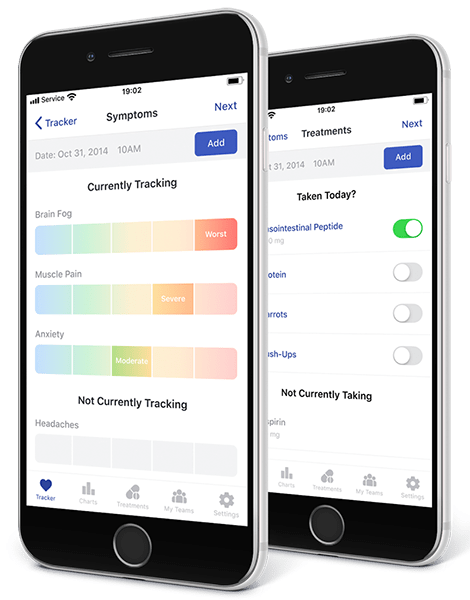
Web & mobile app dedicated to finding effective treatments for complex chronic illnesses. The idea was born from the real people’s problems in battling diseases, like lack of understanding whether the treatment is effective or not, whether the illness follows its usual pattern or how other people deal with their health status.
Are you creating a healthcare app in the world full of legal nuances? It’s not just about having a sleek design and smooth functionality – if your app involves handling sensitive health data, it must meet HIPAA compliance standards. But how to make an app HIPAA compliant? You should know that it’s a specific topic; it’s a legal requirement that protects individuals’ personal health information (PHI) and keeps your business safe from legal liabilities.
So, if you’re venturing into the healthcare space, here’s your step-by-step guide to making sure your app complies with HIPAA regulations, without compromising its performance or user experience.
What is HIPAA and Why Does It Matter?
Before we dive into the “how-to” specifics, let’s quickly refresh your memory about what HIPAA is and why it’s so important.
HIPAA (Health Insurance Portability and Accountability Act) is a U.S. federal law that was enacted to ensure the privacy and security of health information. It applies to any entity that deals with protected health information (PHI), including healthcare providers, insurers, and yes – even app developers if you’re handling patient data.
Failure to comply with HIPAA regulations can result in significant penalties, including fines that can range from thousands to millions of dollars, depending on the severity of the violation. That’s why it’s crucial to understand how to make an app HIPAA compliant and integrate the right safeguards from the start.
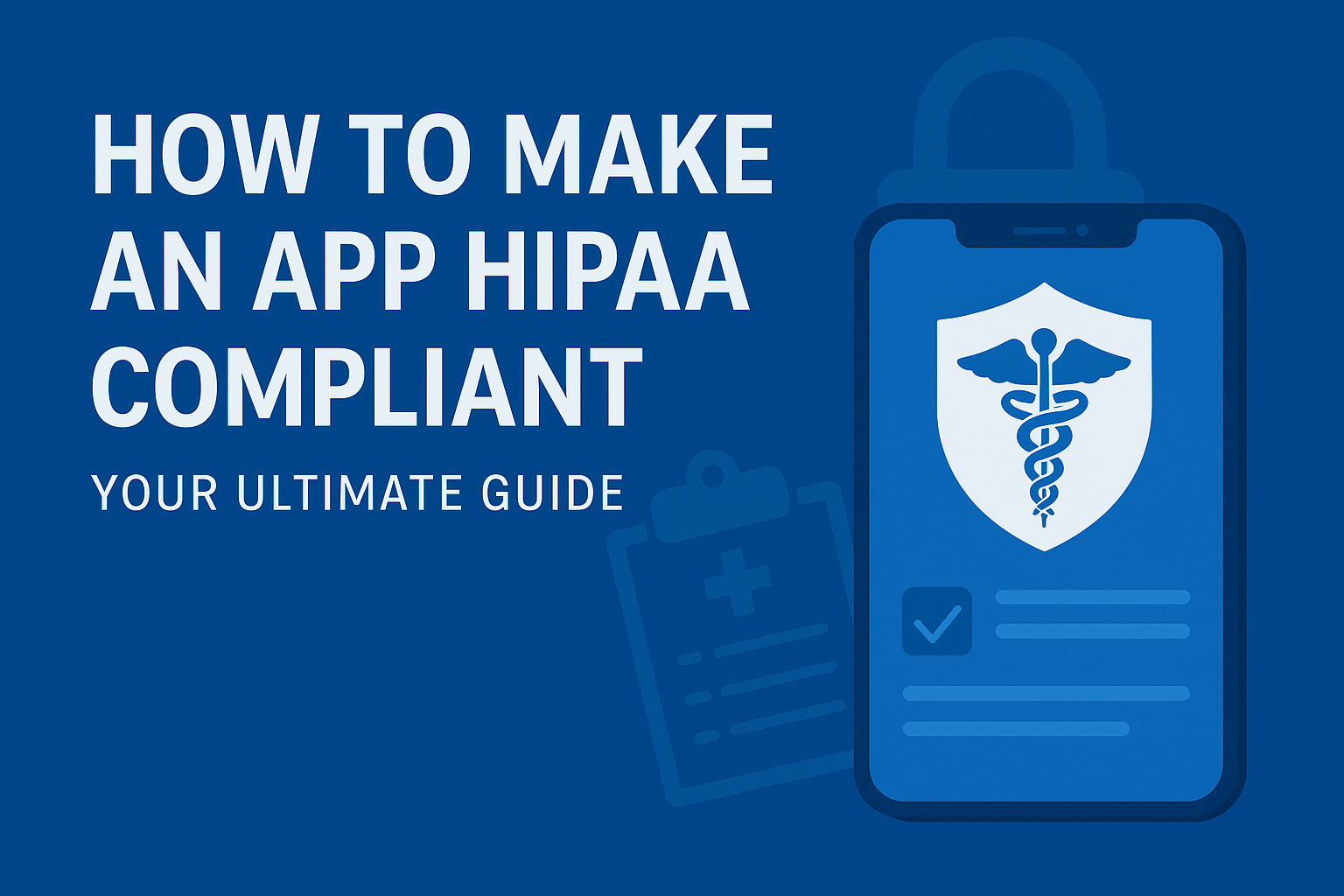
The HIPAA Compliance Checklist: Key Steps to Follow
To help you along the way, we’ve compiled a checklist for how to make an app HIPAA compliant. This includes technical measures, operational controls, and legal aspects you must integrate into your app’s development process.
1. Understand the Types of Data You’re Handling
The first step in making an HIPAA compliant app is identifying whether the data your app handles qualifies as protected health information (PHI). This includes any data that could reveal a person’s health status, treatment history, or payment information.
Examples of PHI include:
- Names
- Addresses
- Social Security numbers
- Medical records
- Payment histories
If your app collects or stores any of these types of data, you must comply with HIPAA.
2. Conduct a Risk Assessment
A critical element of HIPAA compliance is identifying potential risks to the confidentiality, integrity, and availability of health data. A comprehensive risk assessment helps you identify vulnerabilities in your app’s security protocols.
This is especially important in identifying areas where data might be vulnerable to breaches. You’ll need to assess:
- Data storage: Where is the data stored? Is it encrypted?
- Data transmission: Is the data being transmitted over secure channels like HTTPS?
- Access controls: Are only authorized personnel accessing sensitive health data?
3. Encrypt Health Data
One of the most vital steps when learning how to make an HIPAA compliant app is ensuring that all health data is encrypted. HIPAA mandates that data should be encrypted both at rest (when stored on a server or cloud) and in transit (when being transferred between users or systems).
Encryption ensures that even if a malicious actor gains access to your data, it will be unreadable without the proper decryption key.
Best practices:
- Use strong encryption protocols (AES-256) for both data at rest and in transit.
- Use secure communication protocols like SSL/TLS for data transmission.
4. Implement Strict Access Control Policies
Limiting access to sensitive health data is a crucial step when learning how to make an app HIPAA compliant. HIPAA requires you to ensure that only authorized personnel can access PHI. This can be achieved through role-based access controls (RBAC).
- RBAC limits what users can see based on their role in the organization.
- Ensure there are unique user IDs and strong password requirements.
- Implement multi-factor authentication (MFA) for extra protection.
By strictly enforcing these access control measures, you can protect sensitive data from unauthorized access.
5. Develop an App with Secure User Authentication
User authentication is a critical layer of security. HIPAA compliance requires that your app verifies the identity of users before granting access to PHI. The goal is to confirm that only authorized users can access or modify health data.
- Biometric authentication (fingerprint or face recognition) can be a highly secure option.
- Strong passwords should be mandatory and regularly updated.
- Session timeout: Automatically log users out after a certain period of inactivity.
6. Ensure Secure Data Storage
How you store health data is just as important as how you protect it in transit. HIPAA mandates that PHI be stored in a way that makes it accessible to authorized users but prevents unauthorized access.
Best practices for secure storage include:
- Using secure cloud providers that offer HIPAA-compliant solutions.
- Implementing strong data backups to prevent data loss.
- Regularly monitoring and auditing access logs to detect unauthorized activity.
7. Create a Business Associate Agreement (BAA)
If your app works with third-party vendors who handle health data (such as cloud storage providers, payment processors, or analytics tools), you must sign a Business Associate Agreement (BAA) with these vendors.
A BAA outlines the vendor’s responsibility to protect PHI in accordance with HIPAA and specifies the penalties for non-compliance. This is a critical step in ensuring your app is fully compliant.
8. Educate and Train Your Team
A common cause of HIPAA violations is a lack of knowledge among employees or contractors handling health data. It’s essential to provide regular HIPAA training for your team.
- Who needs training? Developers, marketers, customer support teams, anyone who interacts with PHI.
- What should training cover? Data security, privacy policies, breach procedures, and how to identify and report security threats.
This ensures everyone involved with the app understands the importance of HIPAA compliance and follows the correct procedures.
9. Create a Breach Notification Plan
Even with the best precautions, security breaches can happen. According to HIPAA regulations, if your app experiences a data breach involving PHI, you must notify affected users within 60 days.
Your breach notification plan should include:
- Identification and containment of the breach.
- Notification to the affected users, detailing what data was compromised.
- Reporting to the Department of Health and Human Services (HHS) and potentially to the media if the breach affects over 500 individuals.
10. Conduct Regular Audits
HIPAA compliance is not a one-time task. To maintain compliance, you should conduct regular audits of your app’s security and privacy practices. This can include:
- Auditing user access logs.
- Conducting penetration testing to identify security flaws.
- Reviewing third-party contracts and BAAs annually.
Regular audits help you stay compliant and keep your app secure from emerging threats.
Common Challenges in Making an App HIPAA Compliant
Building an app that is HIPAA-compliant can be challenging. Here are a few common obstacles developers face when trying to meet compliance:
- Lack of Resources: Many startups or small businesses may not have the budget or dedicated teams to implement all the necessary HIPAA controls.
- Complexity of Data Security: The technical requirements for encryption and secure data transmission can be daunting, especially for developers without experience in healthcare data security.
- Changing Regulations: HIPAA compliance requirements can evolve over time, and keeping up with these changes requires constant vigilance and updates to your app.
Despite these challenges, the steps outlined above can help you overcome these hurdles and make your app secure and compliant.
Key Takeaways
- Identify PHI: Know what data you are handling.
- Conduct a risk assessment: Identify vulnerabilities in your app’s security.
- Encrypt all data: Ensure PHI is protected both at rest and in transit.
- Implement access controls: Limit who can view or modify sensitive data.
- Educate your team: Regular training is essential for compliance.
- Have a breach notification plan: Be ready for any potential security breaches.
Now that you know how to make an app HIPAA compliant, start planning your app’s security strategy today. It’s worth the effort to protect patient data, your business, and your reputation.
| Step | Action Required |
| Identify PHI | Understand what data qualifies as protected health information (PHI). |
| Risk Assessment | Conduct a thorough risk assessment of your app’s security. |
| Data Encryption | Use encryption for both data storage and data transfer. |
| Access Control | Implement role-based access and multi-factor authentication. |
| Third-Party Contracts (BAAs) | Ensure that all vendors sign a Business Associate Agreement (BAA). |
| Training & Education | Provide HIPAA training for all employees and contractors. |
| Regular Audits | Schedule periodic audits to ensure ongoing compliance. |
Why HIPAA Compliance is Essential for Your App’s Success
Understanding how to make an app HIPAA compliant is crucial for ensuring that you not only protect sensitive health data but also build trust with your users. Compliant apps are more likely to be adopted by healthcare organizations, patients, and professionals who prioritize privacy and security.
While the process may seem complex, breaking it down into manageable steps—like those listed above—will ensure you stay on track and build an app that meets the highest standards of security. After all, when it comes to health data, security isn’t optional—it’s a necessity.
By adhering to HIPAA standards, you’re not just complying with the law—you’re establishing your app as a trusted platform in the healthcare industry, opening doors to future growth and opportunities.
By following these steps, you’ll be on your way to building a secure and compliant healthcare app.