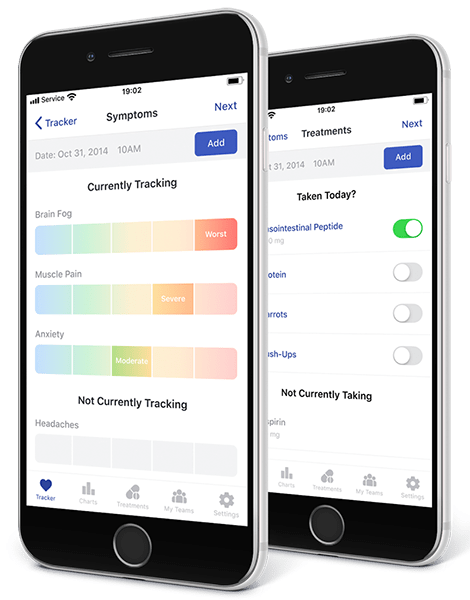
Web & mobile app dedicated to finding effective treatments for complex chronic illnesses. The idea was born from the real people’s problems in battling diseases, like lack of understanding whether the treatment is effective or not, whether the illness follows its usual pattern or how other people deal with their health status.
Imagine walking into your clinic and seeing the billing process run like a well-oiled machine. Claims are filed on time, payments come in promptly, and errors are virtually nonexistent! This isn’t a fantasy – it’s the promise of effective medical billing software development. But what does it take to build such a system? Let’s dive in and explore the lively journey of developing medical billing software, from initial planning to final deployment. We’ll cover everything potential clients need to know – planning requirements, key features, development phases, technology stack, integration, timeline, cost breakdown, compliance, challenges, and more. Ready to unravel the process? Let’s go!
Planning and Requirements Gathering
Every successful medical billing software development project starts with meticulous planning. Skipping this step is like venturing on a road trip without a map – not a good idea! In this phase, you and your development team will gather requirements, define objectives, and set clear goals for the software. During planning, feature prioritization is crucial. For example:
- Must-Have Features – These directly impact your billing efficiency. (Think: claim submission, payment processing, patient billing management.)
- Nice-to-Have Features – These add convenience or analytics but aren’t critical on day one. (For example, a predictive analytics module or multi-language support can come later.)
Planning also involves stakeholder input – billing staff, administrators, and even patients (for patient-facing portals) can provide insight into requirements. Don’t forget to document everything: project scope, feature list, and success criteria. A requirements specification will serve as the blueprint guiding designers and developers. At this stage, you should also outline any compliance requirements (like ensuring HIPAA compliance – more on that soon) and integration needs with other systems. Thorough planning sets a strong foundation so you can build with confidence and avoid costly changes later on. Similarly, for nursing students working on their projects, a nursing research paper writing service can provide guidance on proper research methodology and documentation practices, ensuring their academic work is accurate and well-structured.
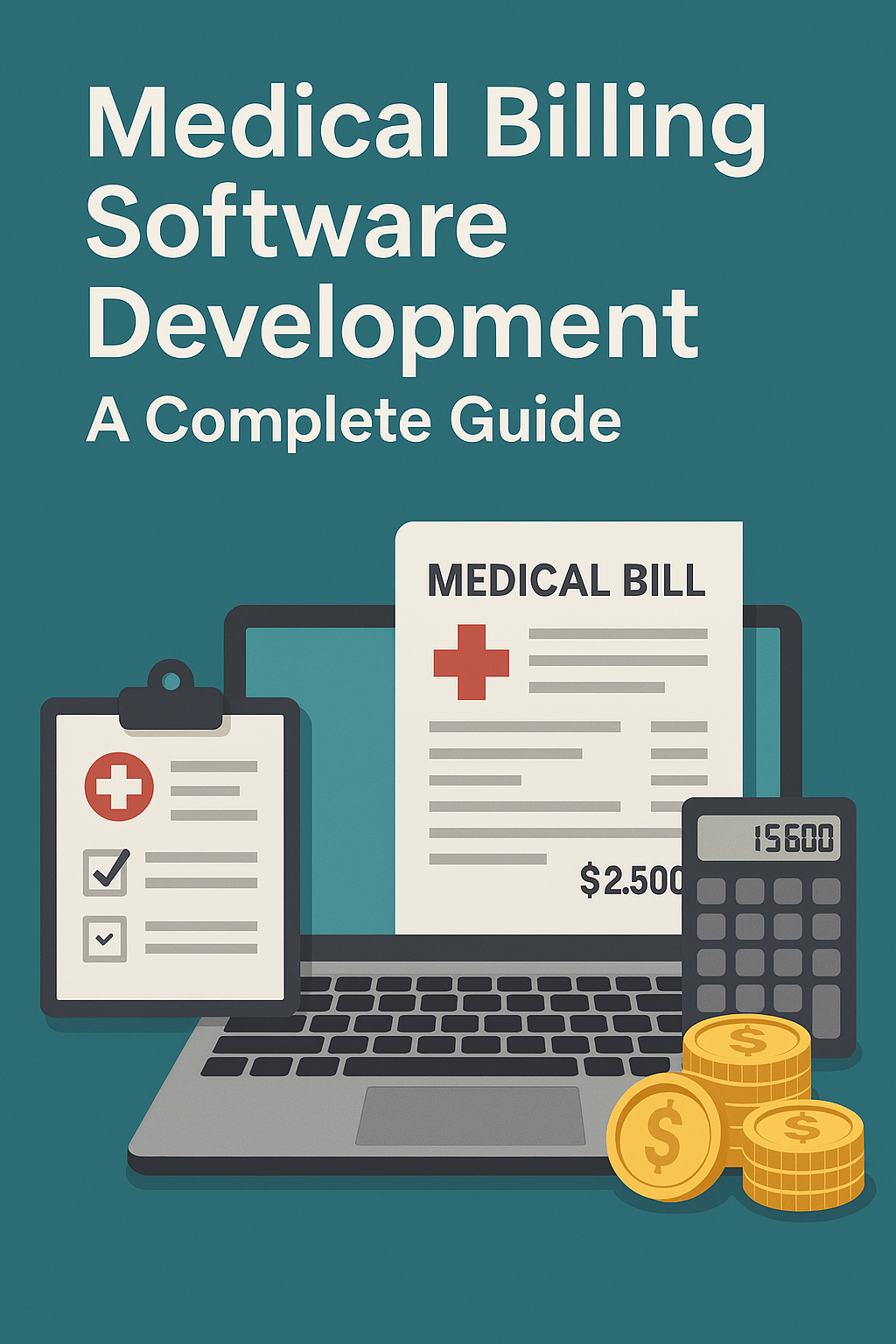
Key Features and Functionalities
What features make medical billing software truly powerful? Let’s break down the key functionalities that a comprehensive billing system should include. Each feature contributes to streamlining billing operations and improving accuracy:
- Patient Registration & Data Management: Centralized storage of patient demographics, insurance details, and contact data. Streamlines onboarding and reduces input errors.
- Appointment Scheduling (Optional): Links appointments to billing for efficient invoicing.
- Insurance Verification & Claims Management: Automates insurance eligibility checks, claim creation, submission, and tracking. Alerts users to missing data before submission and helps manage denied claims.
- Medical Coding Support: Integrates standard coding libraries (ICD-10, CPT) to prevent billing errors. Suggests codes as users enter procedures and updates libraries for accuracy.
- Billing & Invoicing: Generates itemized invoices with clear charge breakdowns. Allows for adjustments, discounts, or write-offs as needed.
- Payment Processing: Supports multiple payment methods (cards, bank transfers), often via a secure payment gateway. Automated reminders reduce late or missed payments.
- Reporting & Analytics: Delivers financial insights through dashboards and customizable reports (e.g., aging accounts receivable, monthly revenue), aiding informed decision-making.
- Multi-User Access & Role-Based Security: Lets different staff members have access only to relevant features. Preserves confidentiality and maintains internal control.
- Patient Portal & Communication: Provides patients with easy bill viewing and payment options. Enhances transparency and trust through direct messaging or notifications.
- Compliance & Security Features: Enforces data protection through encryption, audit trails, and user authentication, ensuring alignment with healthcare regulations (e.g., HIPAA).
These features, when implemented effectively, work in harmony to streamline the entire billing cycle. From the moment a patient checks in, to the instant a claim gets paid, the software handles the heavy lifting. By focusing on the essential features first and adding advanced functionalities late, you can build a solution that evolves with your practice’s needs.
Technology Stack Considerations
Choosing the right technology stack is a pivotal part of medical billing software development. The tech stack is essentially the set of programming languages, frameworks, and tools used to build the software. Why does it matter? Because it affects everything – how scalable the system is, how easy it is to maintain, and even the development cost and timeline.
A typical tech stack for a medical billing system might look like this:
- Importance: The chosen stack affects scalability, security, maintainability, and overall project cost.
- Frontend: Commonly built with frameworks like React, Angular, or Vue.js for dynamic interfaces and responsive dashboards.
- Backend: Often uses Node.js, Python (Django), Java (Spring Boot), or .NET/C# to handle data processing, logic, and integrations.
- Database: Relational databases (e.g., MySQL, PostgreSQL) handle structured billing data. In some cases, NoSQL (e.g., MongoDB) is used for logs or unstructured information.
- Cloud Services & Infrastructure: Hosting on AWS, Google Cloud, or Azure enables on-demand scaling, built-in compliance options, and robust security measures.
- APIs & Integration: Standards like HL7 or FHIR ensure smooth interoperability with EHRs and other healthcare systems; various payment gateway APIs facilitate secure transaction processing.
- Compliance & Security: The stack should support encryption, secure authentication, and meet HIPAA/GDPR requirements.
- Selection Factors: Developer expertise, total cost of ownership, existing systems, and performance goals guide the final technology choices.
When selecting the tech stack, consider factors like scalability, security, and the development team’s familiarity. A well-chosen stack will guarantee that the software runs reliably and can expand with new features down the line. It’s also important for the stack to support the necessary compliance measures – e.g., the frameworks should allow implementing encryption, and the cloud hosting should be capable of meeting regulatory standards.
Tech Tip: Sometimes, the technology stack can influence cost. For instance, some proprietary technologies have licensing fees, while open-source stacks (like Linux/Apache/MySQL/PHP or a Node.js setup) might reduce costs. However, the primary goal is choosing a stack that ensures performance, security, and maintainability for your medical billing software.
Development Phases: From Design to Deployment
With a solid plan in place, a feature list defined, and a tech stack selected, it’s time to build! Medical billing software development generally follows a series of phases. Let’s walk through each phase of the software development lifecycle (SDLC) and see what happens and why it’s important.
- EHR/EMR Integration: Syncs clinical data with billing to avoid duplicate data entry. Links diagnoses, procedures, and patient records for seamless financial workflows.
- Practice Management Systems: Exchanges scheduling and administrative data, ensuring billable services are captured accurately without manual re-entry.
- Insurance Clearinghouses & Payer APIs: Automates claim submissions, status checks, and remittance advice for faster reimbursements.
- Laboratory & Pharmacy Systems: Captures lab test and prescription charges, integrating them into patient invoices to reflect full service costs.
- Accounting Software: Syncs billing data with ledgers for unified financial reporting and streamlined audits.
- HL7/FHIR Standards: Facilitates interoperability, ensuring standardized data exchange to maintain consistent, secure communication across systems.
- Outcome: Real-time data flow, minimized errors, and improved operational efficiency within a unified healthcare IT ecosystem.
When planning your medical billing software project, it’s wise to list all the systems you currently use (or plan to use) that should connect with billing. Make integration requirements part of the project from the start. With proper APIs and perhaps a dedicated integration middleware, your medical billing software will fit neatly into the broader healthcare IT puzzle, enhancing overall efficiency rather than creating new data islands.
Development Timeline
One of the first questions clients ask is, “How long will it take to build our medical billing software?” The answer: it depends on the complexity, but we can discuss typical timelines. Medical billing software development can range from a few months for a basic system to over a year for a full-featured, enterprise-grade solution. Let’s break down the timeline factors and expectations.
For a simpler version with basic features, you might be looking at roughly *3-6 months of development On the other hand, a more complex system with advanced features and extensive integrations could take *12-18 months or more
In general, a typical custom development for a mid-sized healthcare organization might *span 6 to 12 months from start to finish. This includes all phases: planning, development, testing, and deployment. For instance, one industry guide cites a 6-12 month timeframe as common for designing, developing, testing, and deploying a fully functional system.
What factors influence the timeline? Here are a few:
- Scope of Features
- Size of Development Team
- Expertise and Pre-built Components
- Integration and Data Migration
- Regulatory Compliance Checks
- Feedback and Iterations
It’s wise to build some buffer time into the schedule for unexpected delays (like unanticipated technical challenges or changes in requirements). Communication is key: regular project updates and timeline reviews with the development team will keep everyone on the same page.
To summarize, developing a custom medical billing software is not an overnight task. A few months at minimum is expected, with larger-scale solutions taking a year or more.
Cost Breakdown and Budget Considerations
Building medical billing software is an investment. The cost can vary widely depending on scope and complexity, just like timeline. Let’s talk about how much it might cost, where that money goes (cost breakdown), and how to plan a budget that covers not just development but also post-development needs.
The cost to develop custom medical billing software can range anywhere from tens of thousands to a few hundred thousand dollars. For a very basic solution, some sources cite figures in the lower range – for example, *around $30,000 on the low end up to $300,000 or more for complex systems .
Cost Breakdown by Development Phase
To understand where the money goes, consider the main cost components of the project:
| Development Phase | Activities Included | Cost Estimate | Typical Timeline |
| Planning & Requirements | Needs analysis, feature list, project plan | $5,000 – $20,000 | ~2–4 weeks (requirements) |
| Design & Prototyping | UI/UX design, prototyping, user feedback | $10,000 – $30,000 | ~4–6 weeks |
| Development (Coding) | Core development of frontend, backend, database | $50,000 – $150,000 | ~3–6 months (iterative) |
| Testing & Quality Assurance | Test case creation, manual & automated testing | $10,000 – $25,000 | ~4–8 weeks (overlaps dev) |
| Deployment & Training | Server setup, deployment, user training sessions | $5,000 – $15,000 | ~2–4 weeks |
| Subtotal: Initial Development | Sum of above (approx range) | $80,000 – $240,000 | ~6–12 months total |
| Ongoing Maintenance (Annual) | Bug fixes, updates, support, minor upgrades | ~$20,000 – $50,000 per year | Continuous after launch |
This table illustrates an example scenario. In reality, your project might not cleanly separate costs exactly like this, but it helps to see how different aspects contribute: Planning/design might be ~15% of the cost, development the largest chunk, and so on. It’s also clear that post-development maintenance is an important budget item – often around 15%–20% of the initial cost per year to keep the system running and up-to-date.
Factors Influencing Cost
Several factors can push the cost up or down:
- Feature Set and Complexity
- Development Team’s Location and Expertise
- Technology Stack & Infrastructure
- Integration Needs
- Compliance and Security Measures
- Customizations and Scope Changes
Budgeting for Post-Development
Remember that development cost is not the end of spending. You should budget for:
- Maintenance and Support: As noted, plan an annual budget (perhaps ~20% of initial cost) for maintaining the software.
- Upgrades and Major Enhancements: If you foresee adding major modules or a phase 2 project, have a rough cost in mind.
- Training and Onboarding: New staff will need training in the software. While this isn’t a development cost, it’s part of the overall cost of ownership.
- Compliance Audits: Occasionally, you might engage external security firms to audit your software or certify it for compliance.
In conclusion for costs, be prepared with a realistic budget range based on your needs, and view the project as a long-term investment in your organization’s financial health. With the right planning and prioritization, you can develop a solution that meets your needs without breaking the bank, and that pays dividends in efficiency and revenue gains.
Compliance Considerations
In healthcare, compliance is king. Any software handling patient data and financial information must adhere to strict regulatory standards. When developing medical billing software, you need to build compliance into the system from day one – it’s not something to slap on at the end. Here are the major compliance considerations to keep in mind:
- HIPAA/GDPR Requirements: Securely handle patient data, enforce privacy, and maintain encryption in transit and at rest.
- Regional Regulations: Adapt to local healthcare privacy laws (e.g., PIPEDA in Canada), ensuring data handling meets country-specific rules.
- Industry Standards: Use up-to-date coding systems (ICD, CPT), follow HL7/FHIR for data exchange, and stay aligned with evolving healthcare guidelines.
- Payment Security (PCI DSS): Protect cardholder data through compliant payment gateways and tokenization for safe transactions.
- Audit & Certification: Conduct security and compliance audits (e.g., ISO 27001) to demonstrate robust processes and data protection.
- User Access & Consent: Implement role-based access, track data usage through audit logs, and capture explicit patient consent where needed.
In short, treat compliance as a top-tier requirement, just like a core feature. It should be baked into the software’s design, not tacked on. By doing so, you protect your patients’ data, avoid legal troubles, and build trust with anyone who uses the system. It’s part of what makes your medical billing software not just functional, but professional and trustworthy.
Challenges in Medical Billing Software Development
Developing medical billing software isn’t without its hurdles. Healthcare is a complex field, and combining it with software development introduces some unique challenges. However, forewarned is forearmed – by knowing these challenges upfront, you and your development team can plan for them and overcome them. Let’s look at some common challenges in medical billing software development and strategies to address each:
- Data Security & Privacy: High risk of breaches; requires strict encryption, access controls, and compliance with regulations (e.g., HIPAA).
- Integration with Multiple Systems: Interfacing with diverse EHRs, payment gateways, and practice management systems can be complex; use standardized APIs (HL7/FHIR) and careful testing.
- Ensuring Accuracy & Reducing Billing Errors: Coding mistakes and denied claims are costly; implement validation rules, up-to-date code libraries, and claim-scrubbing tools.
- User Adoption & Training: Staff may resist new workflows; address via intuitive UI/UX design, early feedback, and thorough training programs.
- Staying Updated with Regulations & Standards: Evolving healthcare rules and coding standards demand ongoing updates; plan regular maintenance and compliance audits.
- Managing Project Scope & Expectations: New feature requests can derail budgets and timelines; adopt agile methods and define clear priorities.
For each of these challenges, the common thread of overcoming them is planning, communication, and expertise. By working with developers who understand healthcare and by keeping the lines of communication open, you can navigate these challenges effectively. It’s also beneficial to learn from others’ experiences – many healthcare organizations have implemented billing systems, so reading case studies or partnering with experienced firms can provide insight on pitfalls to avoid.
Wrapping Up
Developing a custom medical billing software system is undoubtedly a significant undertaking – it’s a journey that involves strategic planning, careful development, and diligent oversight of security and compliance. But as we’ve explored in this guide, the process can be structured and manageable when broken down into clear phases and components. By focusing on solid planning, incorporating must-have features, choosing the right technology, and being mindful of timeline and cost, you set the stage for success.
Are you ready to turn those piles of paperwork and tedious billing tasks into a streamlined digital workflow? With the right plan and team in place, medical billing software development can make that vision a reality. Here’s to your successful project and the many benefits it will bring – improved cash flow, fewer headaches, and more time to focus on what truly matters: delivering excellent patient care!