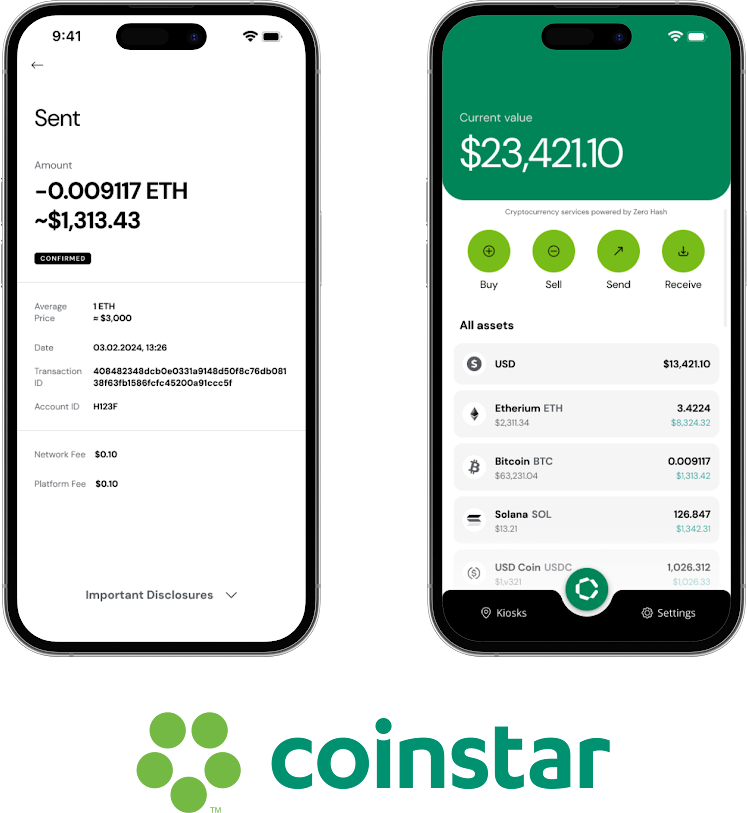eWallets have transformed the way we handle money, from paying for coffee with a tap to trading cryptocurrency on the go. In fact, by 2023 about 3.7 billion people — roughly 46% of the world’s population — were using digital wallets, and that number is projected to grow to 60% of all people by 2026. That explosive growth has fintech entrepreneurs and developers eager to learn how to create an eWallet app that can ride this cashless wave. But where do you start?
Creating an eWallet app may sound technical, but this guide will walk you through it in a lively, accessible way. We’ll cover everything from initial planning and design to development, testing, launch, and maintenance.
So, let’s dive in and explore how to create an eWallet app step by step!
Step 1: Planning Your eWallet App
At first, you choose the eWallet type you need (mobile payments, cryptocurrency, or multi-currency, or even all combined) and your target audience. Conduct market research to find gaps and outline core features like digital payment abilities, money transferring, card management, multi-currency support, etc. Ensure compliance with KYC, AML, and PCI DSS if handling fiat transactions. Plan a seamless user experience for easy onboarding. By the end, you’ll have a clear roadmap to guide development.
Also, when you’re asking how to create an e-wallet app, you’ll need to understand the different types of e-wallets available. Each type has its own set of features, and it’s crucial to choose the one that best aligns with your business goals. But sometimes, these types can be well-combined. Remember, that you are not limited.
Here’s a breakdown of the main types of e-wallets:
| Type of E-Wallet | Description | Key Features |
| Closed E-Wallet | Offered by specific retailers or platforms, these wallets can only be used within a particular ecosystem (e.g., Amazon Pay). | Limited use, preloaded balances, discounts, loyalty points. |
| Semi-Closed E-Wallet | Users can store funds and make transactions at multiple partnered merchants. | Broader acceptance but with limitations on usage, supported by partners. |
| Open E-Wallet | These wallets allow users to store funds, make payments anywhere, and even transfer to linked bank accounts (e.g., PayPal). | Full flexibility in transactions, supports card payments, bank transfers. |
| Cryptocurrency E-Wallet | Specifically designed for storing and managing digital currencies like Bitcoin. | Secure crypto storage, decentralized, integration with crypto exchanges. |
Also, you must remember that typical eWallets include a lot of convenient tools, which make our life easier. For example, it includes different payment types, transaction history, P2P transfers, currency support, in-app purchases, etc.
Essential Integrations for Your E-Wallet App
Building a successful e-wallet requires integrating a variety of external services:
- BaaS (Banking-as-a-Service) Providers: They allow you to manage payments, transactions, and compliance without needing to build complex banking infrastructure.
- KYC Provider: Essential for verifying users and complying with anti-money laundering (AML) regulations.
- Crypto API Providers: If you’re offering cryptocurrency functionality, partnering with platforms like Coinbase or Binance can provide a secure way to manage crypto transactions.
- Payment Gateway APIs: Choose providers like Stripe, PayPal, or Square to manage card payments and facilitate transactions.
Step 2: Designing the User Experience
Creating an eWallet app requires a good design. The goal is to make the app intuitive, engaging, and trustworthy – remember, you’re dealing with people’s money, so the interface must inspire confidence.
Design a clear, intuitive UI/UX that ensures smooth navigation and user trust. Create wireframes and prototypes to map out the app’s flow. Focus on simplicity, branding, and accessibility, following platform guidelines (iOS, Android). Use icons, colors, and layouts that enhance usability. Prioritize security by design with masked data, biometric logins, and clear privacy cues. A well-designed prototype sets the stage for seamless development.
Before moving on, review your design thoroughly. Does the app flow make sense without explanation? Is every button and label clear? A polished design prototype now will save development time later, and it sets the stage for an enjoyable user experience – crucial for user adoption.

Step 3: Developing the eWallet App
With a solid plan and design in place comes a time for development!
Choose the right tech stack (native for iOS/Android or cross-platform like React Native). Build core features first, including authentication, payments, and transaction history. Integrate third-party services like payment gateways (Stripe, PayPal) or blockchain APIs for crypto wallets. Implement security best practices (encryption, 2FA, secure API calls). Keep the architecture scalable for future growth. Development should be iterative, testing features as they are built.
Throughout development, a testing must be done in a continuous way (we’ll talk more on testing next). It’s normal to encounter challenges like debugging payment flows or ensuring blockchain transactions are confirmed. Make sure that the team of developers tackles issues one at a time, and documents codes and processes. Creating an eWallet app is an exciting journey – it is literally creating a new way for people to handle their money – so you must be in control of all the processes inside the development!
Step 4: Testing and Security Checks
Before you launch, your eWallet app must be rock-solid. Given that financial transactions are sensitive, thorough testing is absolutely critical. This step is about squeezing out bugs, ensuring security, and confirming that the user experience is smooth and error-free. Cover your ewallet with automated service and ui level tests to ensure all functionality is automatically regression tested after every change as part of the CI/CD process.
Test all features to ensure smooth functionality and security. Conduct functional testing (transactions, authentication), UX testing (ease of use), and performance testing (speed, scalability). Perform security audits to check for vulnerabilities, ensuring encryption, 2FA, and secure API communication. Test on multiple devices and platforms to guarantee compatibility. A well-tested app prevents issues and builds user trust.
Testing might be the least glamorous part of creating an eWallet app, but it’s one of the most important. It can mean the difference between a secure, smooth launch and a disaster with bugs or security incidents. Invest in covering your eWallet with automated tests – it will pay off in the long run and help to minimize the human factor error. Remember that trust is earned.
If you are eager to find out more specific information on that topic, be sure to check out how we recommend organizing development and testing here.
Step 5: Launch and Deployment
Time for the big moment – launching your eWallet app! This phase is about preparing for a smooth deployment, publishing the app on platforms, and executing your go-to-market strategy.
Prepare for a smooth app store launch (Google Play, Apple App Store) with proper security, compliance, and marketing assets. Ensure backend scalability and switch to production-ready servers. Optimize app store listing (ASO) with keywords and compelling visuals. Promote the app through digital marketing, social media, and referral programs. Monitor user feedback and analytics to quickly fix any post-launch issues and improve adoption.
Launching an eWallet application presents a high-stakes strategic opportunity for modern enterprises. While the process demands meticulous planning and risk management, thorough preparation positions your business to capitalize on market demand and deliver measurable ROI. Post-launch, the real work begins: continuous iteration based on user analytics, aggressive user retention strategies, and rapid adaptation to emerging financial technologies will determine your platform’s longevity. View this not as an endpoint, but as the critical first phase in scaling a secure, user-centric financial tool that outpaces competitors and cements your brand’s leadership in the digital economy.
Step 6: Maintenance and Continuous Improvement
Congrats on launching! Now, to create a truly successful eWallet app, you can’t just sit back. Ongoing maintenance and improvement are key to retaining users and staying ahead of the competition. The fintech world moves fast – you need to keep up.
Regularly update your eWallet app to fix bugs, enhance security, and add new features. Monitor user feedback and analytics to improve performance and usability. Maintain compliance with regulations (KYC, AML, PCI DSS) and keep security measures up to date. Ensure scalability as your user base grows. Stay competitive by adopting emerging fintech trends and refining the user experience.
And, of course, it’s highly important to mention the costs of development! The cost and time it takes to develop an e-wallet app depend on several factors, including the complexity of the app, the number of features, and the location of your development team.
| Development Aspect | Estimated Cost (USD) | Timeframe |
|---|---|---|
| Simple E-Wallet | $25,000 – $40,000 | 3-4 months |
| Advanced E-Wallet | $40,000 – $100,000+ | 6-9 months |
| Post-Development Support | $5,000 – $15,000/year | Ongoing |
Note: These are rough estimates. Prices can vary based on features like the type of wallet, integrations, and the level of customization required.
Maintaining an app is an ongoing commitment. However, this is where you turn a good app into a great one. By refining your eWallet over time, you’ll improve user satisfaction, security, and performance.
Key Challenges and How to Overcome Them
Building an eWallet app isn’t without its hurdles. Knowing the common key challenges in advance can help you plan solutions proactively. Here are some major challenges you’ll face – and tips on how to overcome them:
| Challenge | Solution |
| Fraud & Security Threats | E-wallets can be targets for fraud and cyber attacks, potentially causing users (and you) to lose money. To mitigate this, implement multi-level security protocols from the start: encryption of data, biometric or 2FA authentication, and real-time fraud monitoring to catch suspicious accounts. Regularly update your security measures and educate users on protecting their accounts. |
| User Adoption & Trust | Some people may hesitate to adopt a new digital wallet, especially if they’re used to cash or cards. Building trust is crucial. Invest in user education and transparent communication. Run campaigns or in-app tutorials highlighting the convenience and safety of your app. Simplify your onboarding so new users aren’t intimidated. |
| Merchant Acceptance | If your wallet needs merchants or stores to accept it (like a payment wallet), you might face reluctance from smaller businesses to come on board. Make integration easy. For example, lower transaction fees initially, or provide marketing support to merchants who accept your wallet. Demonstrate how using your eWallet can bring them more customers and streamline their checkout process. |
| Regulatory Compliance | The financial industry is heavily regulated. Navigating different laws (KYC/AML, data protection, payment licensing) across regions can be complex. From the early stages, consult with legal experts and integrate compliance checks into your app. Use identity verification services to handle KYC. Stay updated on relevant laws, and consider partnering with a regtech provider or compliance consultant. |
| Device & Platform Compatibility | Users might be on old Android phones or the latest iPhone, maybe even using wearable devices. Ensuring your app works seamlessly for all is a challenge. Use versatile development frameworks and conduct thorough cross-device testing. Aim for a responsive design that adapts to various screen sizes. Optimize performance so even on lower-end devices the app runs smoothly. Supporting a wide range of devices will broaden your user base and prevent excluding potential customers. |
Native vs. Cross-Platform Development: A Quick Summary
Also, it’s highly important to understand the differences between native and cross-platform development for an app. You should know, that the choice depends on your goals:
- Native development (Swift for iOS, Kotlin for Android) provides superior performance, UI/UX quality, and security. It’s ideal for apps that require complex functionality, high speed, or integration with sensitive data (e.g., fintech). However, it’s costlier due to separate codebases for iOS and Android. On the other hand, this “costlier” is overshadowed by the premium quality and lack of potential risks.
- Cross-platform frameworks (e.g., Flutter, React Native) allow for a single codebase across platforms, making them more cost-effective and faster to develop. They are ideal for apps with simpler interfaces but can struggle with performance and SDK integration for complex features. Some frameworks may lose support over time, making long-term maintenance risky.
In short: Choose native for high-performance, complex apps; choose cross-platform for faster, budget-friendly MVPs or simpler apps.
Example: Xamarin was once a popular cross-platform framework for building mobile apps with a single codebase for both iOS and Android. However, Microsoft has gradually shifted focus towards .NET MAUI (Multi-platform App UI), marking Xamarin’s decline. As Xamarin becomes less supported and updated, businesses that used it face challenges finding developers with Xamarin expertise, and may eventually need to rewrite their apps to migrate to newer technologies, such as .NET MAUI or other popular frameworks. When you start creating an e-Wallet, bear in my mind that such nuances may happen!
But after all, every challenge has a solution when it comes to creating an eWallet app. The key is to be proactive: anticipate these hurdles and address them in your planning and execution. By doing so, you set a strong foundation for your app’s success.
Conclusion
So, after you’ve found out how to create an eWallet app, it’s time to turn that knowledge into a profitable reality. Evolving market trends show a continuous surge in mobile wallet usage, making now a golden opportunity to act on your eWallet idea with the right development partner. This is where Itexus expertise comes in — we have the experience and tools to guide you from concept to launch and ensure your eWallet app stands out.
Contact Itexus if you want to get a solution, a prototype or a quality decision for your business. The team of experts is ready to help you transform your bold ideas into innovative design. Also, the team is ready to provide you with some examples of eWallets and architecture decisions for free! Be sure to fill in the form below and start transforming your dreams into reality.