Migration of a Legal Case Management System to the .NET Framework
A legal case management system designed to meet the needs of government law offices including case and contract management, document management, time management, claims and payment processing, billing, and much more.
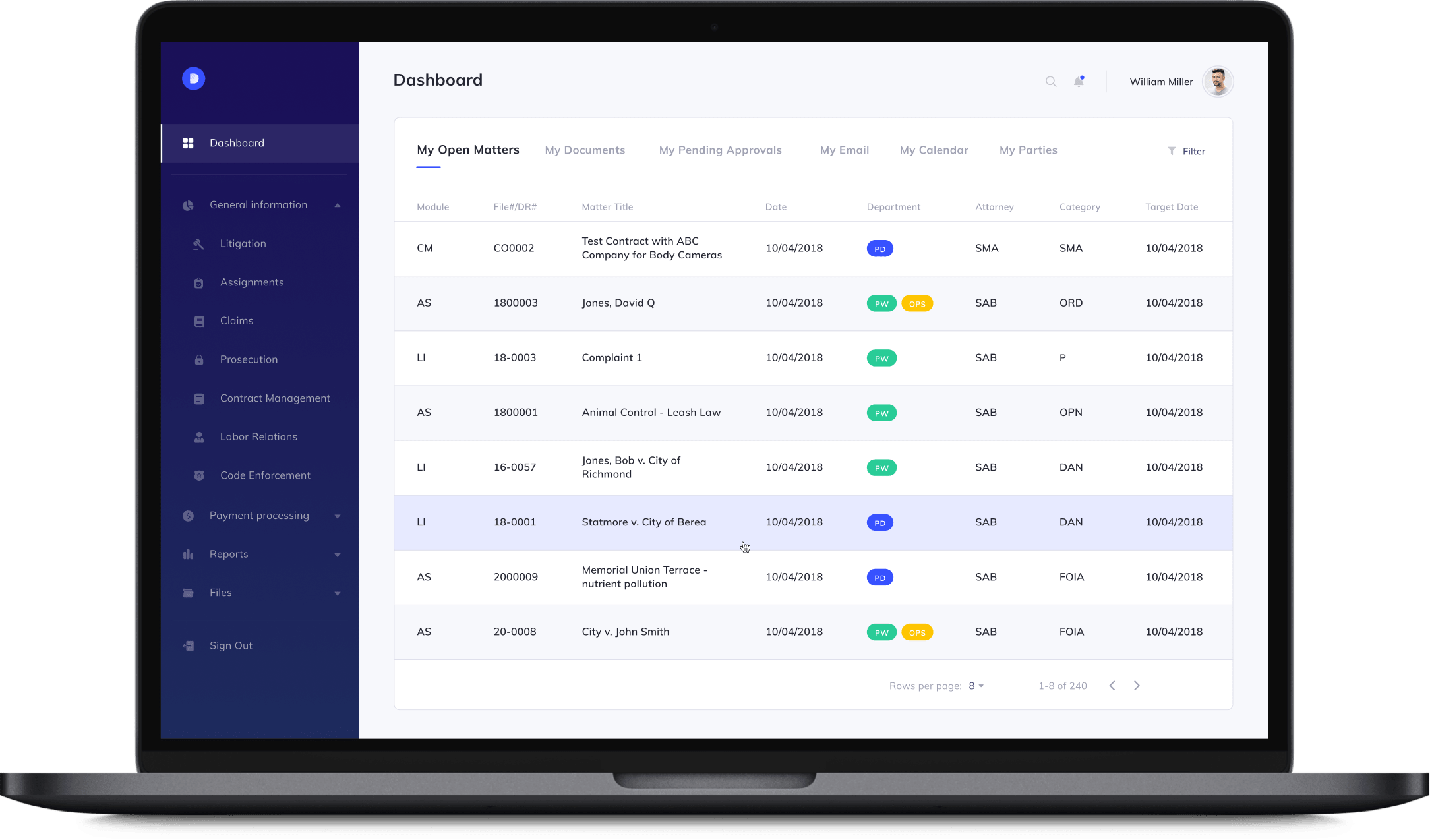
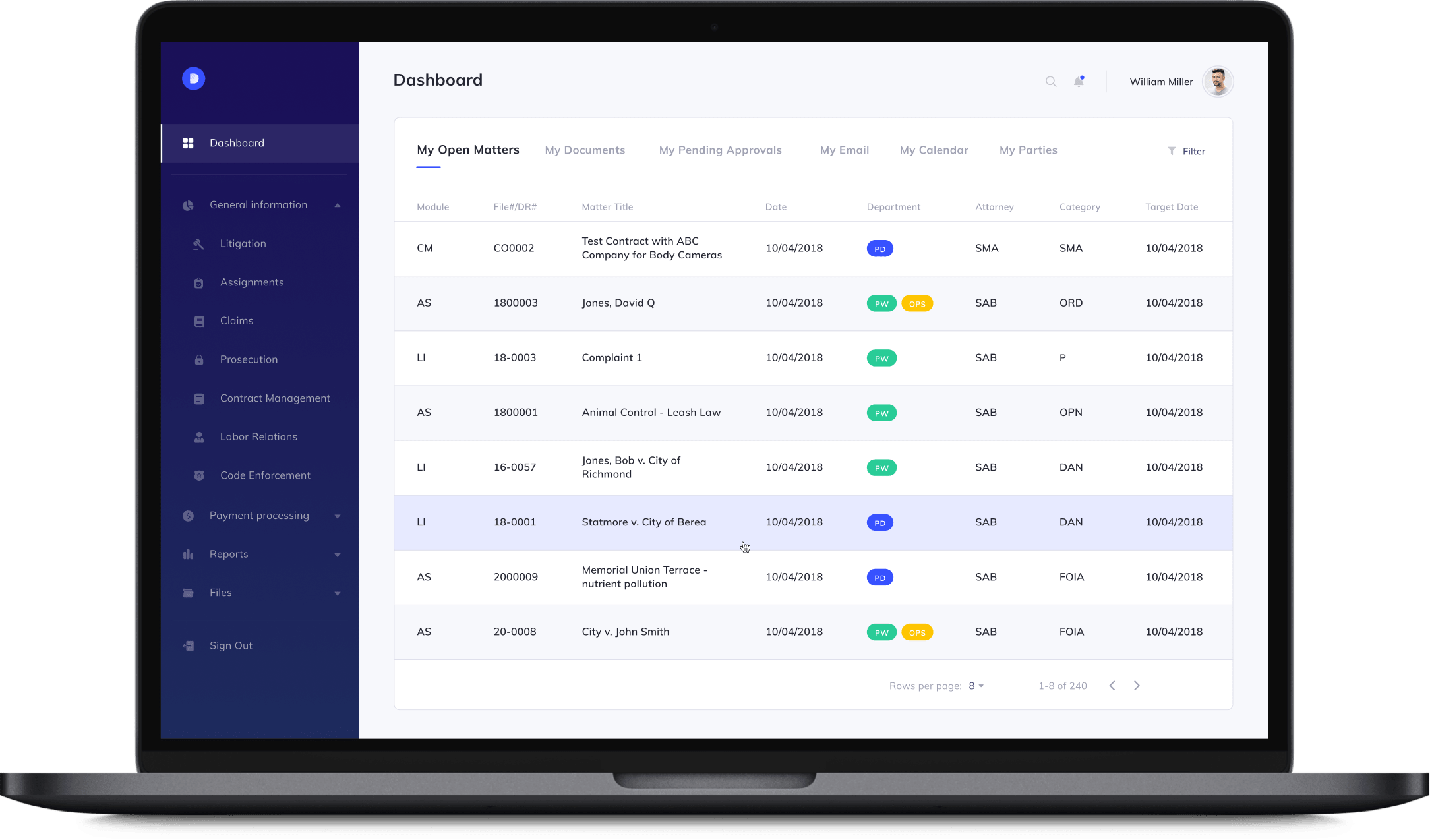
About the Client
The client is a company that built a legal case management system over 30 years ago. Since that, public agencies throughout the United States use our client’s solution to provide their legal services.
Client’s Request
The system is a Silverlight web application. It has been performing successfully for over 30 years but the issue is that the Silverlight framework is deprecated and currently only supported on Internet Explorer. Silverlight will reach the end of support on October 12, 2021, so the client approached us to migrate their web app to a .Net framework.
Engagement model
Time & Materials
Effort and Duration
Ongoing since April 2020
Solution
Information management web application
Project Team
1 PM, 1 BA, 1 .NET Technical Lead, 1 Full Stack Developer, 1 QA Engineer
Tech stack / Platforms
Target Audience
The system was built specifically for attorneys and support staff to help them track and manage their workloads including case management, claims management, and municipal law needs.
Project Challenges
The biggest challenge we faced in this project was transferring the old UI to the .NET framework. Our client needed to save the old interface as their users were used to it and it would be hard for them to master a re-designed interface. So it took us a while to migrate old UI components to the modern framework, but we handled this issue successfully.
Solution Overview
The solution is used by public agencies and attorney offices for the case and claims management and municipal law needs. It consists of 12 modules, each of which is designed in response to the distinct needs of different branches like Municipal Law Branch, Civil Liability Management Branch, Criminal and Complex Litigation Branch, etc., thus every branch uses a specific module of the system.
All modules have the same structure and consist of several sections. The sections listed below are common for all modules, however, each module contains some extra sections designed according to the particular purpose of a certain branch.
General information section
Here users can add and store the name of a contract, resolution title, opinion topic, case description, notes, locations, contacts, and everything else related to the case.
Financial section
In this section, users can enter, store, and process all financial information for each legal case. Its main function is to capture and track costs and general expenses.
Attachment section
Here users can attach audio recordings, files, pictures, i.e. any documents that relate to different cases. This section enables users to store all files in one place.
Calendar
In this section, users can create tasks and schedule appointments. The calendar reminds users of meetings and provides details such as time, who is attending, location, thus helping to manage time and workload.
Reports section
This section generates different types of reports such as register or financial information, time reports that display how much time the user has spent on a particular case, and others. All reports can be downloaded and printed.
Project approach
The project implied not developing a solution from scratch but migrating an existing solution to the .Net framework, so we had to adjust the approach. It was clear that sprints wouldn’t work in this case, thus we took the best practices of different project management methodologies and combined them in a specific approach.
We planned the work proceeding from the system’s modules to be migrated so first of all we had to decide which modules and features to migrate first. Our BA explored the system and together with the client prioritized modules for migration, then we compiled a backlog, and got down to work. We migrate a module from Silverlight to .NET, deliver the build to the client, and then they test it and provide feedback. After that, we start migrating another module.
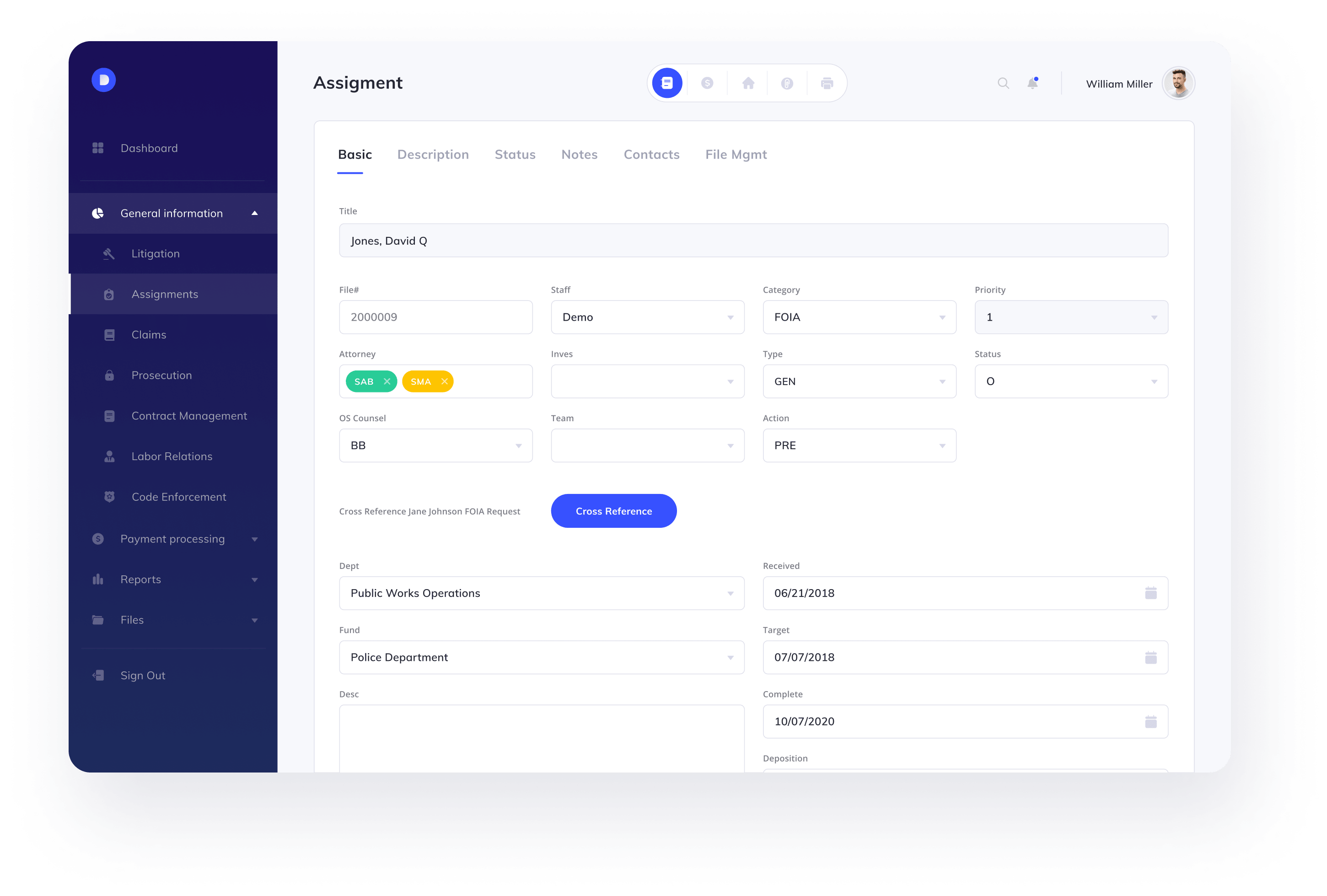
Results & Future Plans
Migrating the first module wasn’t an easy walk as we faced some difficulties transferring deprecated UI components to the .NET framework. But we found a solution and addressed this challenge successfully, so the first migrated module works exactly as it was supposed to.
Since we already know how to move old UI components to a new framework, migrating the rest of the modules won’t be daunting. Once the migration is complete, we’ll continue to maintain and support the system.
We’re also going to implement an automated deployment feature. For this, we’ll apply Azure DevOps as it helps reduce the amount of manual work, enables fast releases, and ensures the highest quality of the software.
Contact us if you need the system migration or DevOps automation.
Contact Form
Drop us a line and we’ll get back to you shortly.
For Quick Inquiries
Offices
8, The Green, STE road, Dover, DE 19901
Żurawia 6/12/lok 766, 00-503 Warszawa, Poland

